SambaStudio resources
The SambaStudio Resources screen aggregates platform specific settings, resources, and packages. This document describes how to generate your API authorization key and download the CLI utility packages.
From the help drop-down in the top menu bar, click on Resources to open the screen.
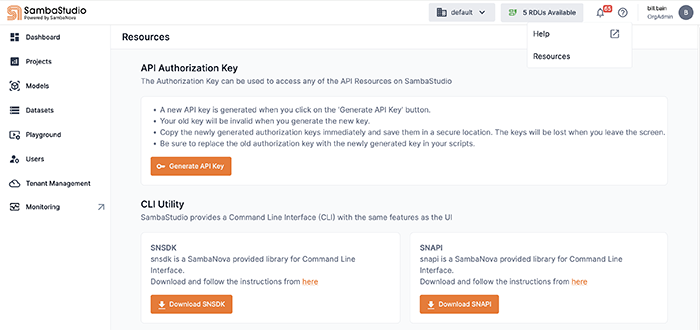
API authorization key
The SambaStudio authorization key can be used to access any of the API resources within the platform. Follow the steps below to generate a new API key.
|
-
Click Generate API Key. The warning box will open explaining that generating a new API key will make your old API key invalid.
-
Click Generate to create your new API key. Your new key will display in the API Authorization Key field.
-
Click the copy icon in the API Authorization Key field to copy your new API key to your clipboard.
|
Be sure to save your new API key to a safe location. |
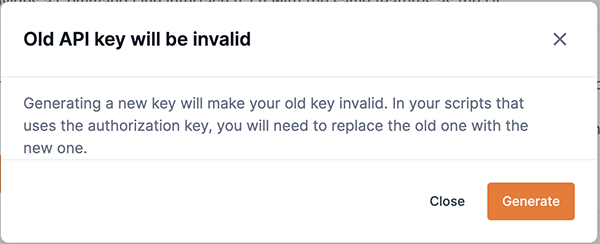
CLI utility
SambaStudio provides a command-line interface (CLI). Download the packages to your local machine implement the CLI. See SambaStudio CLI setup guide for information on installing the CLI utility packages.
-
Click the Download SNSDK button to download the SambaNova provided snsdk package. The package will be downloaded to the location configured by your browser.
-
Click the Download SNAPI button to download the SambaNova provided snapi package. The package will be downloaded to the location configured by your browser.