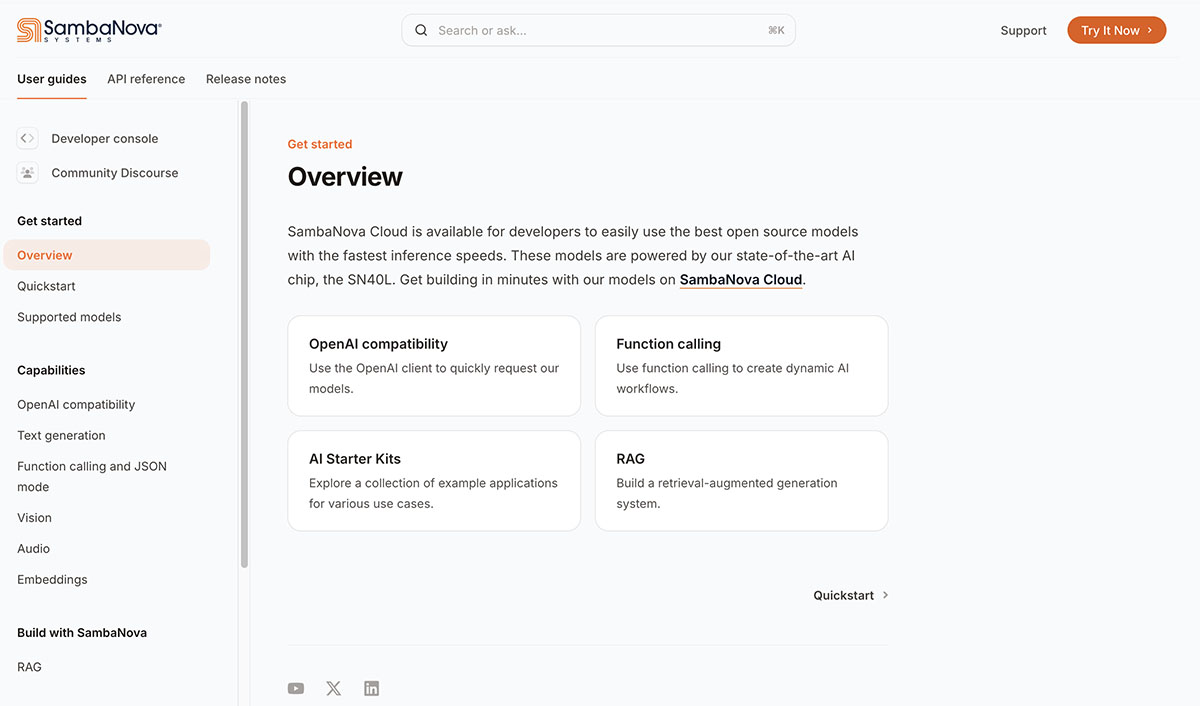SambaNova Cloud
-
View the SambaNova Cloud documentation and start developing on the cloud using the most efficient AI chip.
-
Learn about the Rate limits per model for SambaNova Cloud.
-
Get started using the SambaNova Cloud API by viewing the SambaNova Cloud Quickstart guide.
-
The SambaNova Cloud API reference describes input and output formats for the SambaNova Cloud API.
SambaStudio
-
Learn how to use SambaStudio, powered by SambaNova’s Datascale® hardware. SambaStudio is a rich, GUI-based platform that provides the functionality to train, deploy, and manage models.
-
View the SambaStudio introduction, which provides an overview of the core GUI areas and platform components.
-
View the SambaStudio CLI setup guide to learn how to install and setup the packages required to access the SambaStudio platform via the SambaNova API (snapi) command-line client.
SambaFlow
-
The SambaFlow™ developer documentation describes how to create models and use existing models with SambaFlow tools and the SambaFlow SDK.
-
SambaFlow Runtime describes how to monitor and manage the system service that give access to the SambaNova Reconfigurable Dataflow Unit (RDU) chips.
-
View the SambaNova Model Zoo documentation and learn about the Model Zoo open source models, architecture, and workflows.
-
View the SambaTune documentation to learn how to run SambaTune and interpret the output. SambaTune supports profiling, debugging and tuning performance of applications running on SambaNova hardware.
DataScale
-
The DataScale® hardware installation documentation describes site preparation and installation tasks for DataScale hardware.
-
View the DataScale rack system administration documentation to learn how to manage and troubleshoot the different components of the DataScale rack.
-
Learn about common system administration tasks by viewing the DataScale rack administration documentation.