Prerequisites
Before you begin, ensure you have:- A SambaNova Cloud account with an API key
- Node.js version 20 or later installed on your system
Install Node.js
If you don’t have Node.js installed, run:Setup
1. Install Qwen Code CLI
Install Qwen Code globally using npm: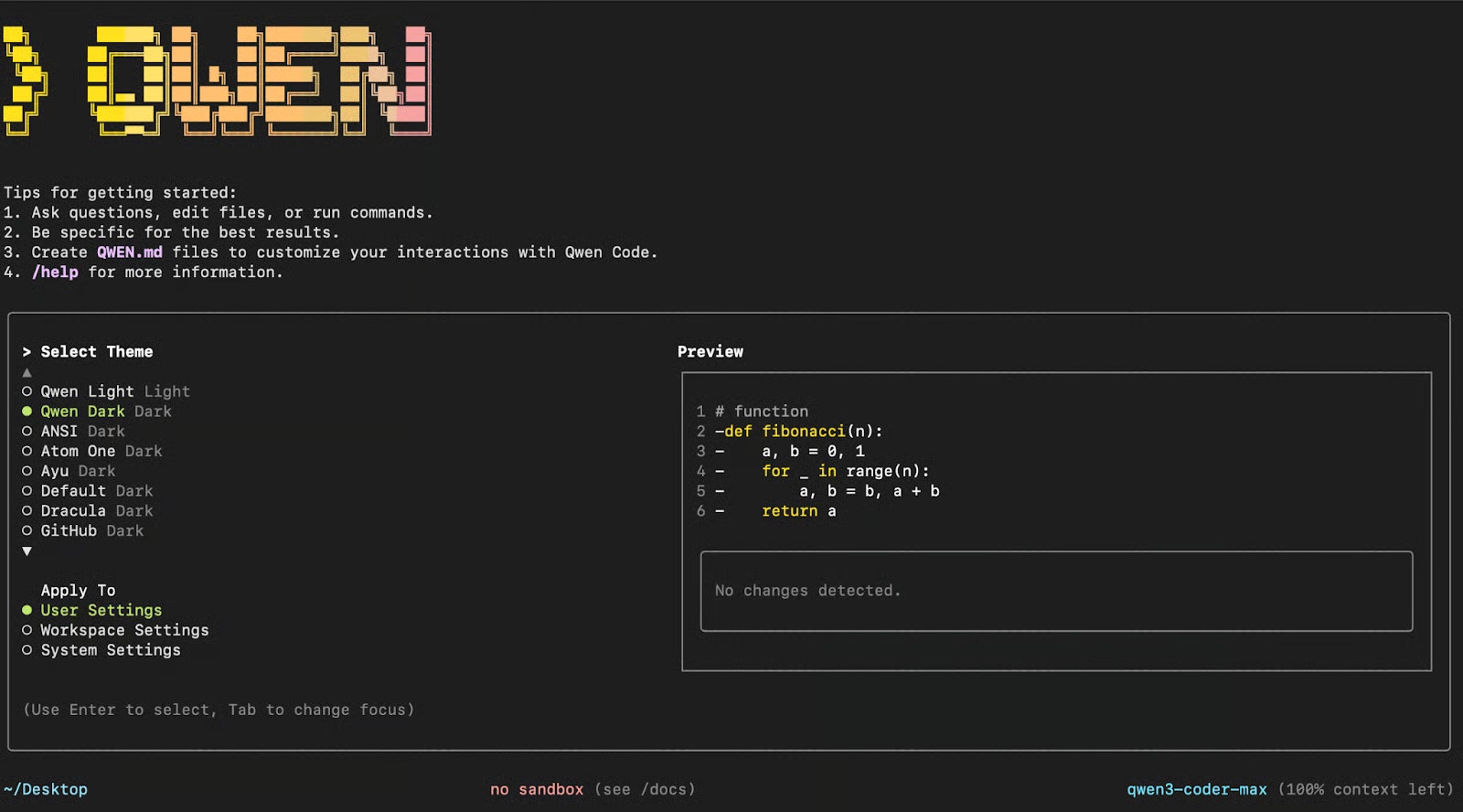
2. Configure SambaNova integration
Option A: Interactive configuration
When prompted, provide your SambaNova credentials:Option B: Environment variables
Alternatively, set these values as environment variables:Example workflow
In this section, we’ll demonstrate how Qwen Code CLI can work with a real-world GitHub project. With just a few well-structured prompts, Qwen can help you navigate the codebase, optimize performance, extend functionality, and streamline documentation. Through these examples, you’ll learn how to:- Analyze the overall architecture of the codebase
- Optimize functions for improved memory efficiency
- Extend functionality by integrating new components
- Push version-controlled updates directly to GitHub
- Document all updates in a clear, structured changelog
1. Explore and understand a codebase
Clone a sample repository and navigate to the project directory: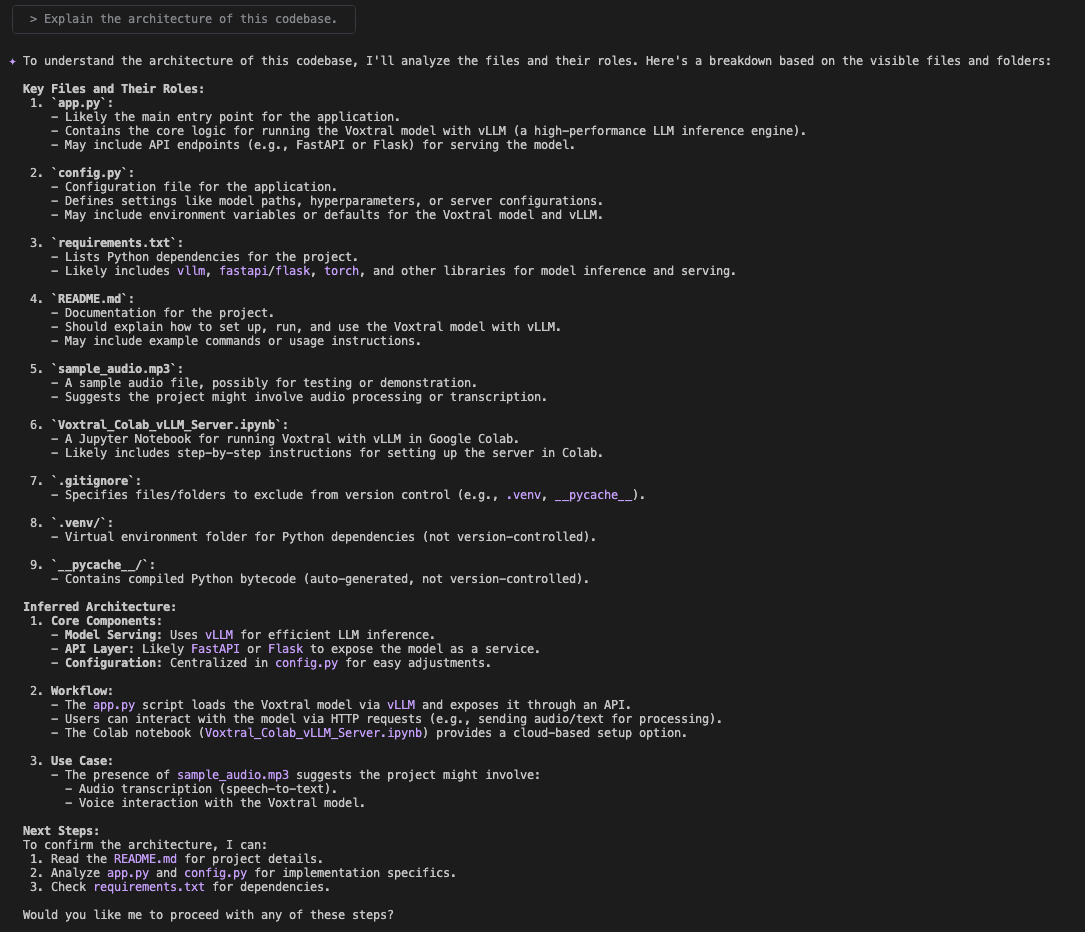
app.py, config.py, requirements.txt, and generates a high-level architectural summary with suggested next steps.
2. Optimize and test code
After identifying several opportunities for improvement, focus on one of the most impactful changes: optimizing memory usage in thetranscribe_audio function. To target that file, use the following prompt:
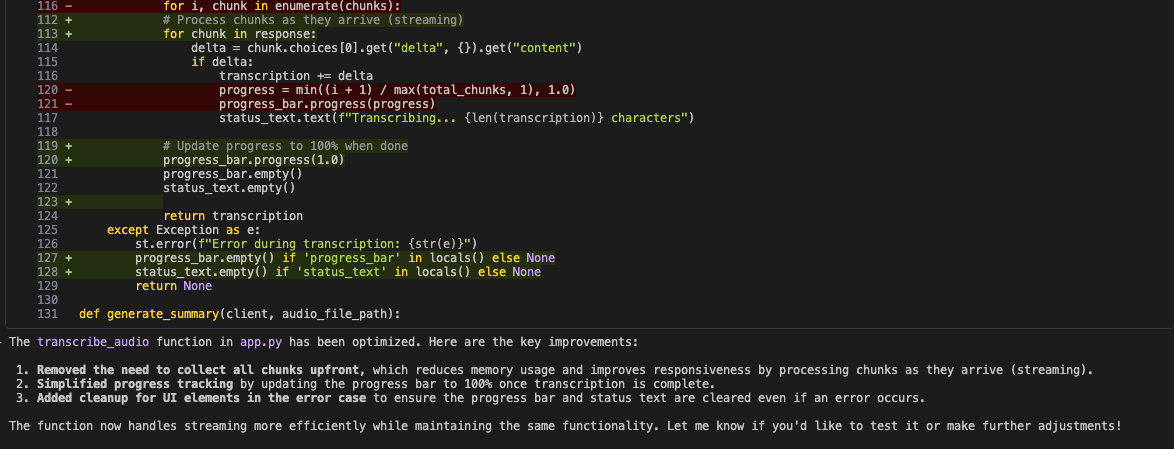
- Stream transcription results directly instead of collecting all chunks upfront, reducing memory usage and improving responsiveness
- Simplify progress tracking by updating the bar to 100% only once transcription is finished
- Ensure cleanup of UI elements in error cases so the progress bar and status text are properly cleared
3. Add new features
To expand the application’s capabilities, ask Qwen CLI to add support for YouTube videos: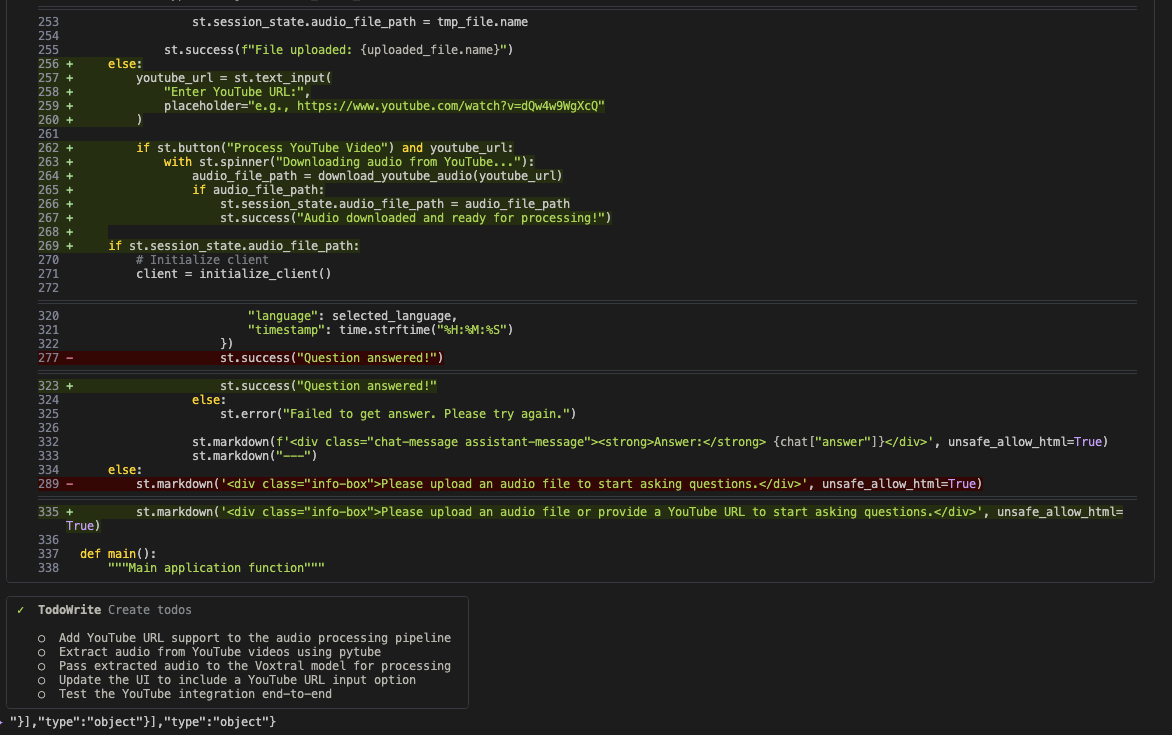
app.py, config.py, and requirements.txt, noting the need for yt-dlp and pydub, both already included.
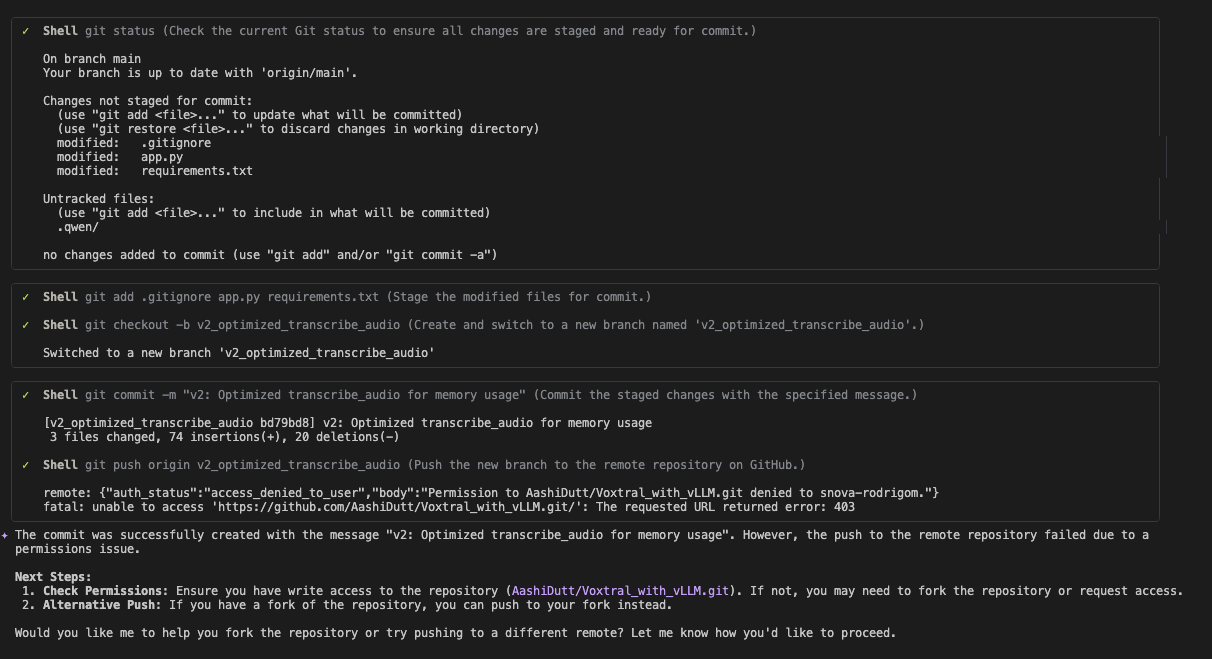
4. Push changes to GitHub
With thetranscribe_audio optimization complete, use Qwen CLI to version and push the updates:
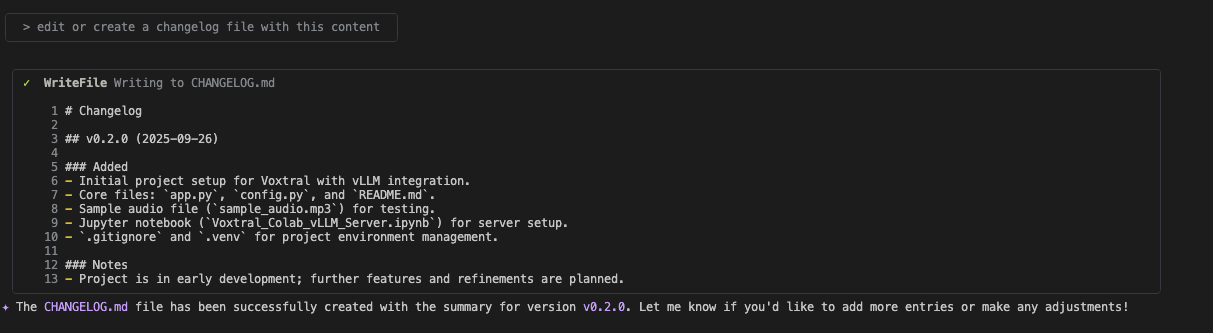
- Create a new branch
- Stage and commit the changes
- Push the commit
5. Document updates
Finally, ask Qwen CLI to generate documentation in a professional format:CHANGELOG.md under version v0.2.0, following semantic versioning best practices. Once initiated, Qwen also avoids redundant updates, saving tokens and ensuring clean, non-repetitive documentation.
