Compare performance metrics
You can use SambaTune to compare runs with performance data. Comparing different runs might make sense if you’ve run the same model with different hyperparameters.
Prerequisites
-
Ensure that SambaTune is installed in your environment.
-
Install the SambaTune GUI client.
-
Run
sambatune, passing in your custome YAML file for the model you want to tune. See Run SambaTune. -
Run
sambatune_uiand note down the URL, username and password that you see at the end of the run. A random password is generated for each run. See Run the SambaTune GUI.
Procedure
-
From your web browser, connect to the SambaTune client.
-
In the Dashboard, either use the selected directory or specify a different directory.
-
Select two of the subdirectories by clicking the checkboxes and click Compare.
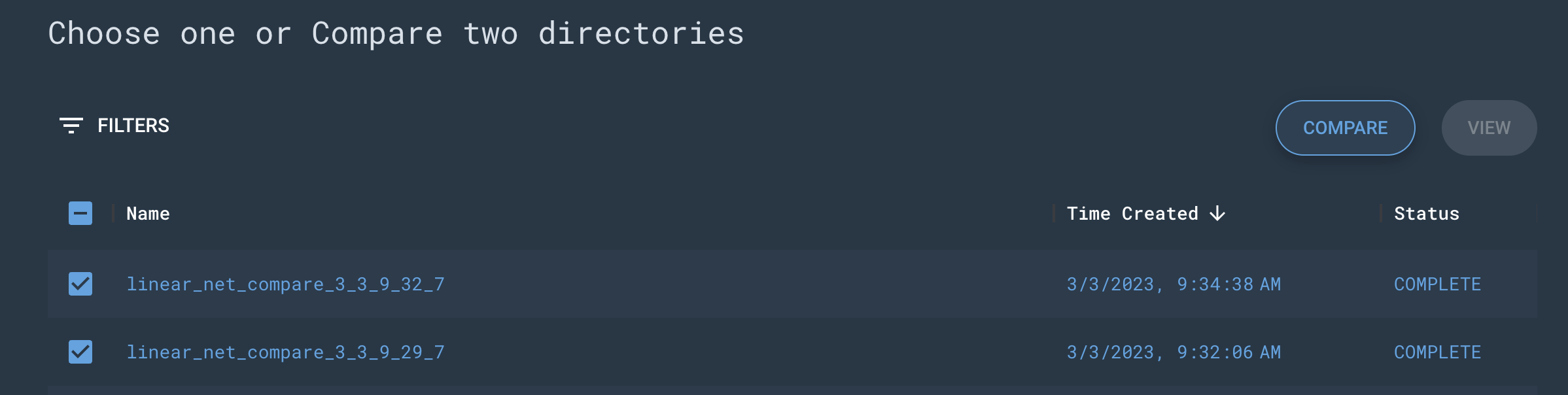
-
With Configuration selected, click on Expand 5 lines for details about the 2 runs.
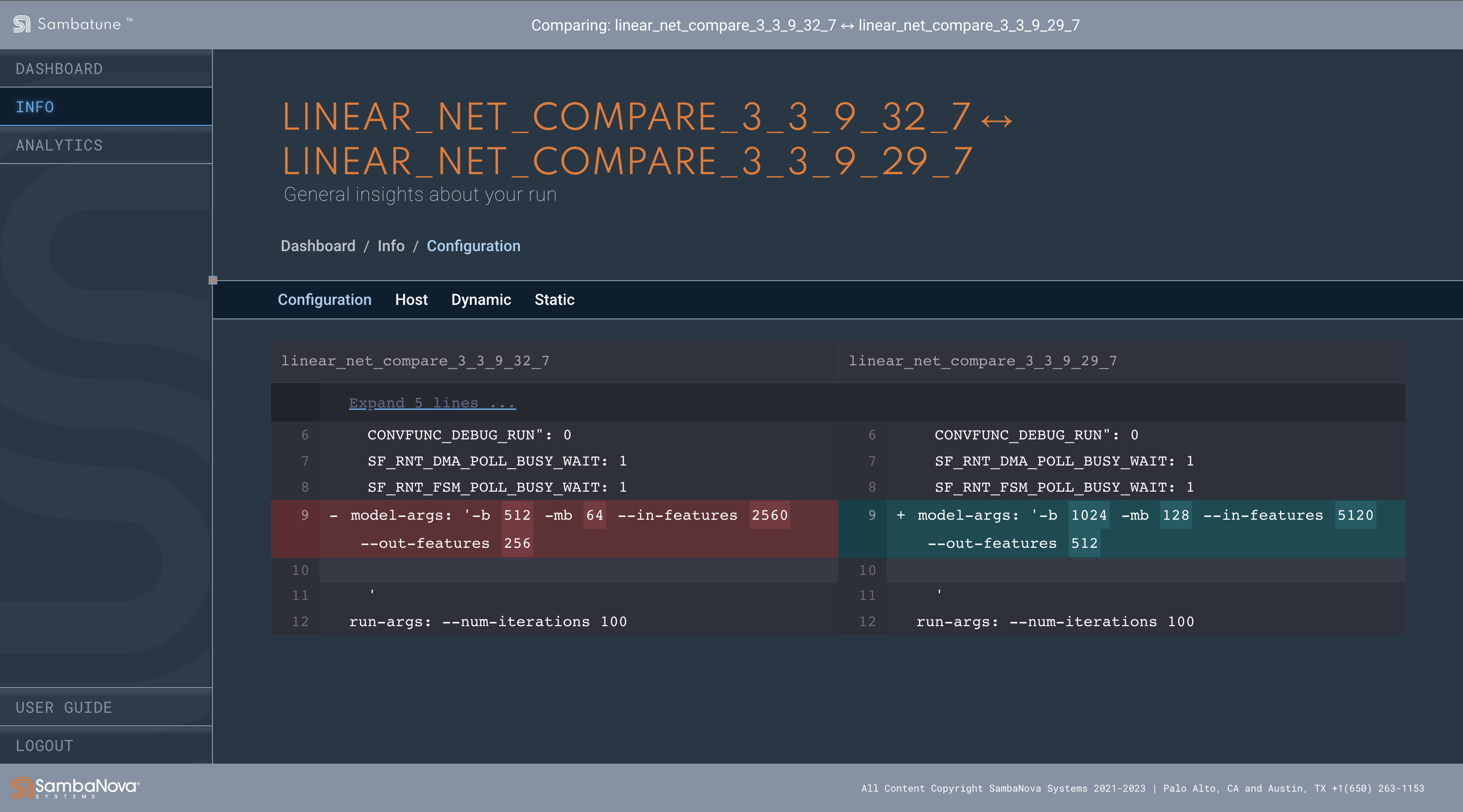
-
In the top left, click Analytics
-
First, explore analytics for the host.
-
In the top right, select Hardware > Host to see the host comparison for the two runs.
-
Scroll for more details or to export the result.
-
Click Tensor to see tensor information.
-
-
Click Overview and select Hardware > RDU to explore RDU analytics.
-
Click Section Report for a detailed comparison of section-level information
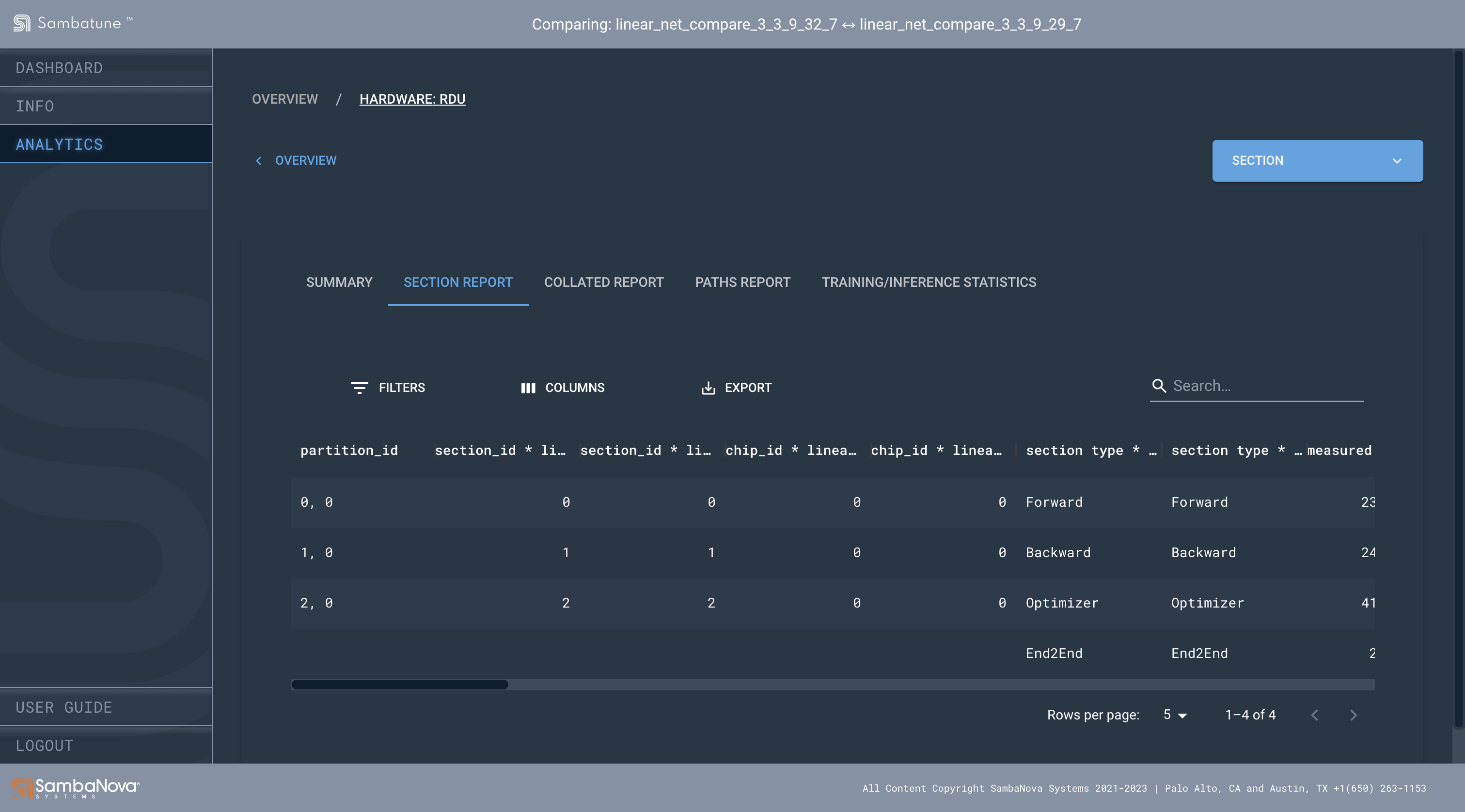
-
From the Section menu in the top right, select a specific section to see the stage latency comparison between 2 runs.
-