Inference
You can generate predictions from your models on your data by deploying it to an endpoint. SambaStudio provides two in-platform experiences for generating predictions:
-
The Try It experience, for use with non-generative tasks, which is described in this document.
-
The Playground experience for generative tuning tasks. See the Playground document for detailed information and instructions on using the Playground for generative inference.
Task inference
For non-generative tasks, the Try It feature provides an in-platform prediction generation experience. To use the Try It feature and generate predictions, your endpoint must have reached the Live status. Follow the steps below to use the Try It feature to generate predictions.
|
See the Create and use endpoints document for information on how to use endpoints in the platform. |
-
From an Endpoint window, click the Try It button.
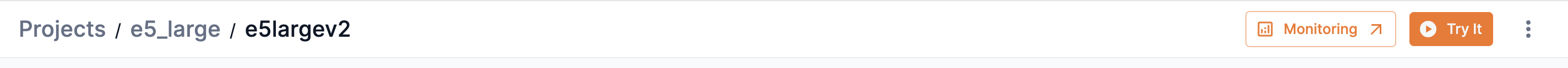 Figure 1. Try It button
Figure 1. Try It button-
The Try It window will open.
-
-
Input text into the Try It window to use the following options:
-
Click the Run button to view a response relative to the endpoint’s task.
-
Click the Curl command, CLI Command, and Python SDK buttons to view how to make a request programmatically for each option.
-
Click the copy icon to copy the selected command to your clipboard.
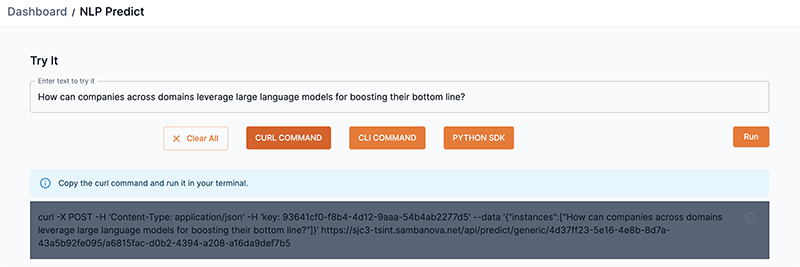 Figure 2. Try It with inputted text and curl command
Figure 2. Try It with inputted text and curl command
-