Stalls Report
The Stalls report gives the raw stall count values for each instrumentation counter, grouped by stage.
-
Each "main" row is a row in the stage latency report.
-
The table gives information about different counter attached to one of the buffers going into or out of that stage.
Locate the report
The report part of the collated report in
/reports/collated_report.xslx in your output directory. Select the Stage Latency + Stalls worksheet.
Read the output data
For the main rows, please see the stage latency report. The columns of the table are as follows:
| Column Name | Description |
|---|---|
kind |
Either STALL_RD0 or STALL_RD1. |
unit_name |
Name of the unit containing the instrumentation counter. |
value |
Raw instrumentation counter count. |
csr value before |
Register value before the instrumentation counter is started by the stall event. |
csr_value |
Raw instrumentation counter count. |
View the report in the GUI
The SambaTune GUI displays the table of stalls for every stage in every section executed on the RDU. Here are examples of table reports available on the SambaTune GUI:
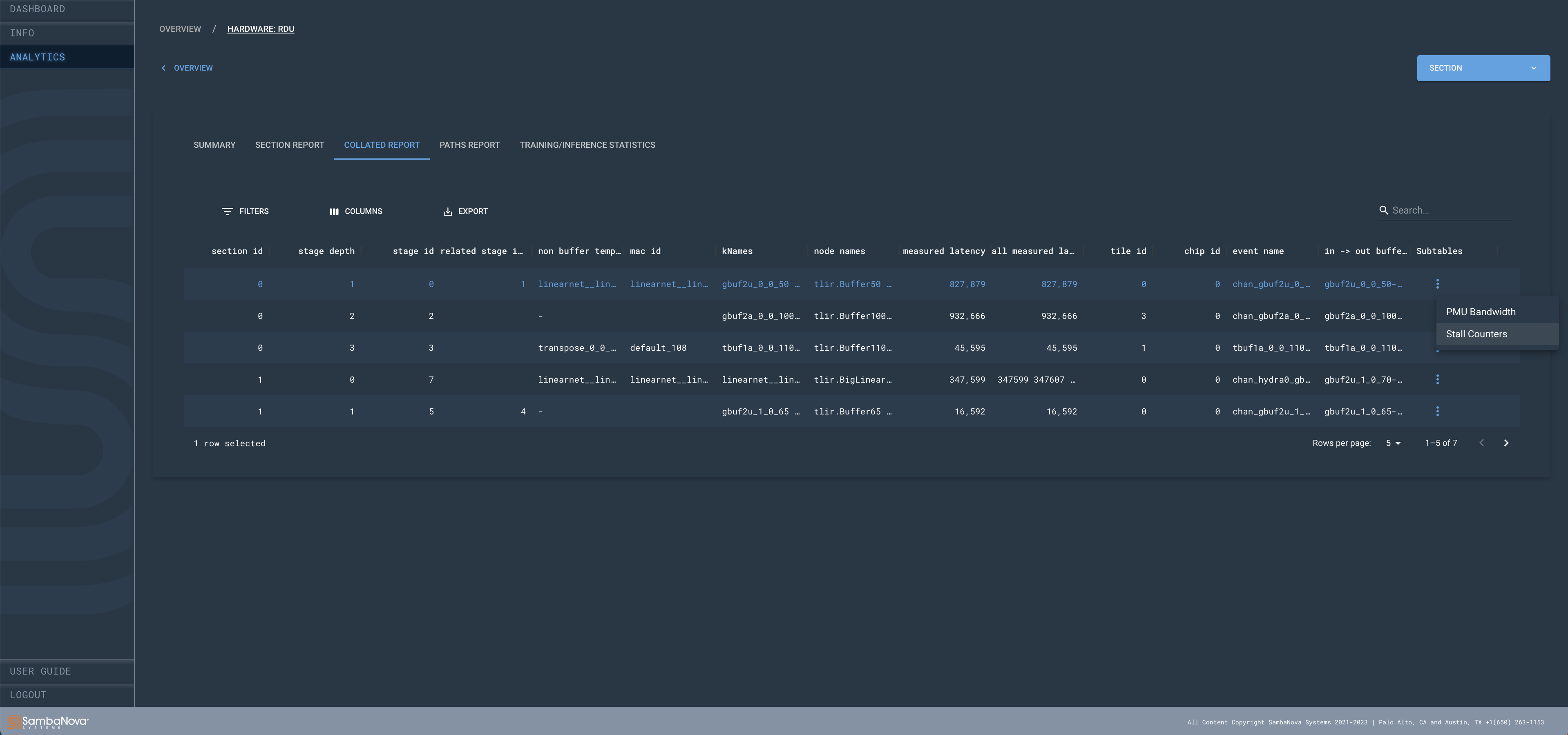
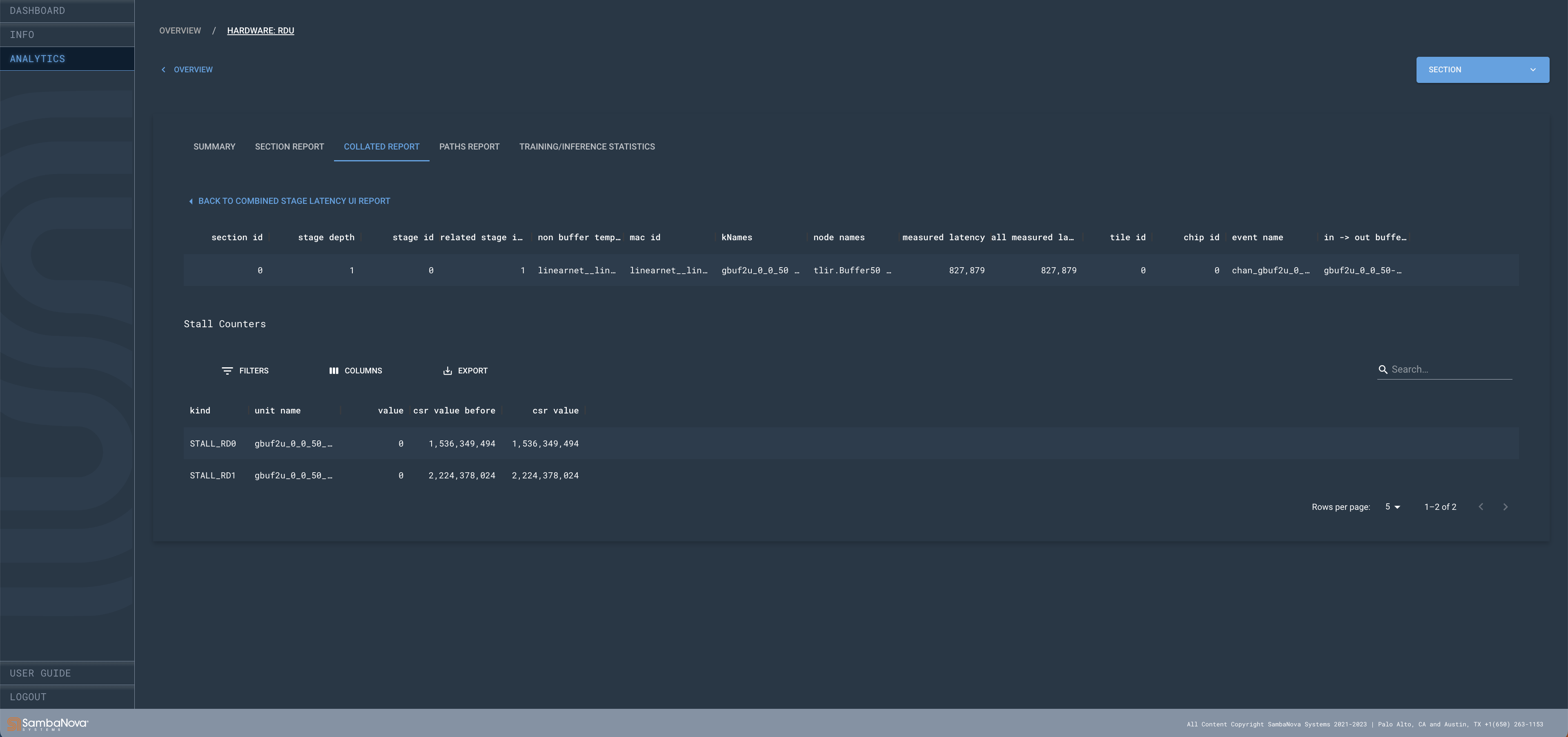
Draw conclusions
The value of the stalls counter indicates how many cycles were spent waiting for input. This is a measure of idle time. If the percentage of total time that is spent stalling is higher than 5% of total latency of a stage execution, then stalling can be a contributor to longer latency of the application, and warrants investigation.