DataScale SN30 rack components and cabling
The DataScale SN30 rack internal components are delivered preconfigured and cabled.
| You are not expected to interacted with DataScale rack component unless explicitly instructed by this document or the SambaNova support team. |
You are expected to interact with the cables for network and power components that have to be connected to the datacenter to provide power and connectivity to the DataScale SN30 rack.
-
Use Port 47 of the access switch to connect an uplink to your network. See Access switch cabling.
-
Use Port 27-30 or port 31 of the high-bandwidth data switch to connect an uplink to your network. See High-bandwidth data switch cabling.
1. DataScale rack components
The following image and table identify the locations of the main components in the DataScale SN30 rack (rear facing).
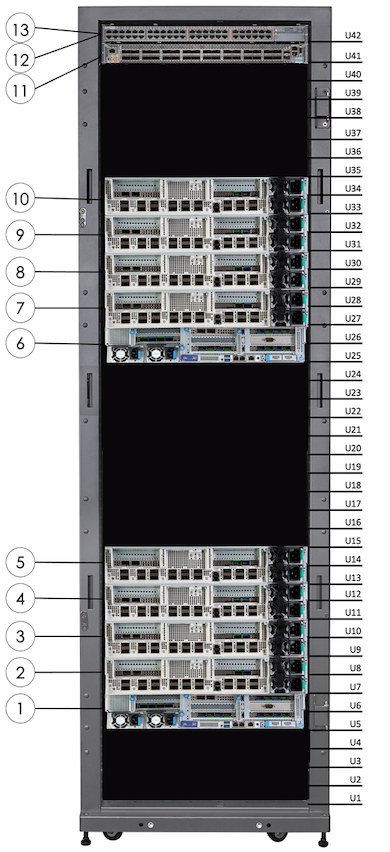
| No. | Component Description |
|---|---|
1 |
SN30-H-1 (system 1) |
2 |
SN30-H-1-XRDU0 (system 1) |
3 |
SN30-H-1-XRDU1 (system 1) |
4 |
SN30-H-1-XRDU2 (system 1) |
5 |
SN30-H-1-XRDU3 (system 1) |
6 |
SN30-H-2 (system 2) |
7 |
SN30-H-2-XRDU0 (system 2) |
8 |
SN30-H-2-XRDU1 (system 2) |
9 |
SN30-H-2-XRDU2 (system 2) |
10 |
SN30-H-2-XRDU3 (system 2) |
11 |
Juniper QFX5130 Ethernet high-bandwidth data switch |
12 |
Juniper EX series access switch |
13 |
Lantronix serial console server (behind Juniper EX series) |
0RU power distribution units (PDUs), not shown, are on the right and left sides of the rack when you face the rack rear. |
|
2. Cabling system components
The DataScale SN30 rack comes preconfigured and cabled, with each system connected to the appropriate switches and switch ports. The following images and tables identify the components that are either connected to switches or to other system components.
| This section is for information only. Do not interact with these components unless instructed to do so by the SambaNova support team. |
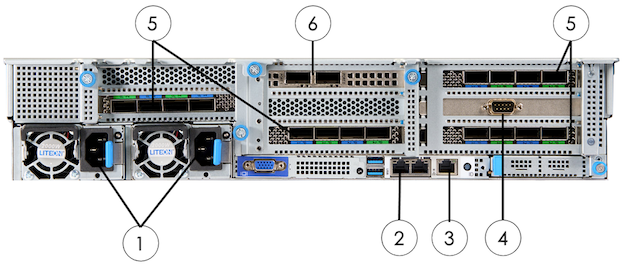
| No. | Component | Connector/Cable Type |
|---|---|---|
1 |
Two power inlets |
C13 to C14 power cord |
2 |
SN30-H Net0 1GbE LAN |
RJ45, Cat6 |
3 |
SN30-H 10/100/1000 management LAN (labeled M) |
RJ45, Cat6 |
4 |
DB9 serial connection |
Rollover DB9F to RJ45 console cable |
5 |
Host interface card (HIC) |
QSFP-DD cable |
6 |
High-bandwidth network ports |
QSFP56 |
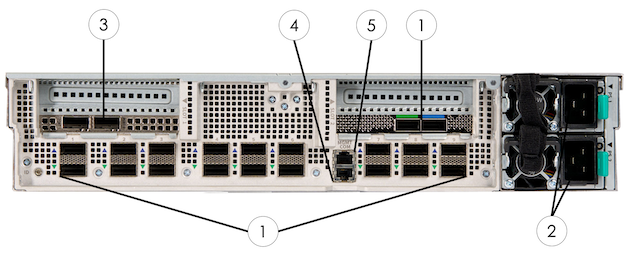
| No. | Component | Connector/Cable Type |
|---|---|---|
1 |
Host HIC connections (10 pairs) |
QSFP-DD cable |
2 |
Two power inlets |
C19 to C20 power cord |
3 |
High-bandwidth network port connections |
QSFP56 |
5 |
SN30-2 COM serial port (COM) |
RJ45, Cat6 |
6 |
SN30-2 10/100/1000 management LAN (MGMT) |
RJ45, Cat6 |
3. Serial console server cabling
The Latronix serial console server is installed and cabled in the factory.
| This section is for information only. Do not interact with these components unless instructed to do so by the SambaNova support team. |
This component, located in RU42, occupies the front portion of the same rack unit as the Juniper EX series access switch. The serial console server uses standard Ethernet RJ45 cables and rollover DB9F to RJ45 console cables for the DataScale SN30-H host module.
A dedicated non-tagged VLAN network drop, which is on the access/management network, is required for the serial console server. This connection goes to the serial console server management port indicated by the number 1 in Lantronix serial console server (rear view). Having a dedicated serial console server network drop ensures that there is still network connectivity to the serial console server if anything happens to the Juniper EX series access switch.
| Ports for the serial console server are not visible or accessible to the user because of the physical location of the unit in front of the access switch. This component is primarily intended for SambaNova service operations. The cabling is effectively hidden from the user, but the network port labeled 1 is brought out to one of the dongles labeled SCS Dedicated network uplink. |

| No. | Component | Connector/Cable Type |
|---|---|---|
1 |
10/100/1000 management Network (labeled 1) |
RJ45, Cat6 or higher |
2 |
Serial RJ45 connections (ports 1–32) |
RJ45, Ethernet cable |
3 |
Two power inlets |
C13 to C14 power cord |
Cabling requirements from the Lantronix serial console server to the other DataScale SN30 rack components are listed in the following table.
| From Serial Console Server Port | To Component | Component Location | Component Port |
|---|---|---|---|
1 |
Juniper EX series |
RU42 |
CON2 |
2 |
Juniper QFX5130 Ethernet (default) high-bandwidth data switch |
RU41 |
CON (Juniper) |
3 |
PDU 1 |
Right side of rack, closest to the rack front |
RJ45 just left of USB labeled 10101 |
4 |
PDU 2 |
Right side of rack, closest to the rack front |
RJ45 just left of USB labeled 10101 |
5 |
PDU 3 |
Right side of rack, closest to the rack rear |
RJ45 just left of USB labeled 10101 |
6 |
PDU 4 |
Left side of rack, closest to the rack rear |
RJ45 just left of USB labeled 10101 |
7-11 |
- |
- |
- |
12 |
SN30-H-2-XRDU3 |
RU33/RU34 |
COM |
13 |
SN30-H-2-XRDU2 |
RU31/RU32 |
COM |
14 |
SN30-H-2-XRDU1 |
RU29/RU30 |
COM |
15 |
SN30-H-2-XRDU0 |
RU27/RU28 |
COM |
16 |
SN30-H-2 |
RU25/RU26 |
DB9 male PCI card |
17-21 |
- |
- |
- |
22 |
SN30-H-1-XRDU3 |
RU13/RU14 |
COM |
23 |
SN30-H-1-XRDU2 |
RU11/RU12 |
COM |
24 |
SN30-H-1-XRDU1 |
RU9/RU10 |
COM |
25 |
SN30-H-1-XRDU0 |
RU7/RU8 |
COM |
26 |
SN30-H-1 |
RU5/RU6 |
DB9 male PCI card |
27-32 |
- |
- |
- |
4. Access switch cabling
The Juniper EX series switch that is used for the access networks is installed and cabled in the factory.
| You are expected to interact only with port 47 of the access switch to connect an uplink to their network. The rest of this section is for information only. Do not interact with the other components unless instructed to do so by the SambaNova support team. |
This component is located in RU42 at the rear of the rack and is shared in the same rack unit as the Lantronix serial console server. This switch uses standard Cat6 Ethernet RJ45 cables. Customers can further segregate this switch using port-based VLANs to separate access to the management interfaces of the DataScale SN30 rack components and the interface of the SN30-Hs operating system(OS). The customer is responsible for configuring this added network segregation. Access network port cabling shows what device is connected to which port, and shows available ports that can be used if an additional network drop is required for the separate network. If requested, SambaNova staff can configure this port separation during initial deployment.
| You must use a separate network drop for each network when configuring the access switch to separate the management interfaces and the SN30-H OS interfaces with port-based VLANs. If the switch is reset to factory default for any reason, the VLAN configuration is lost. This could result in spanning-tree protocols disabling one or both of the networks. By default, the access switch is configured for Rapid Spanning Tree Protocol (RSTP). |
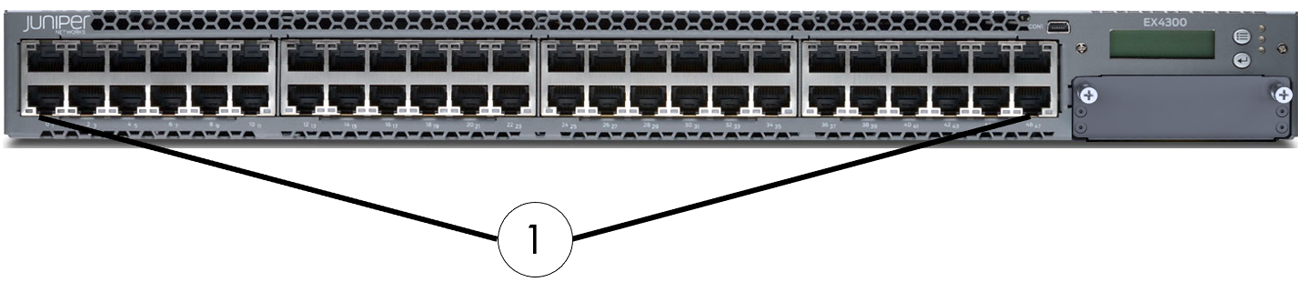

| No. | Component | Connector/Cable Type |
|---|---|---|
1 |
1GbE ports (Ports 0–47) |
RJ45, Cat6 |
2 |
RJ45 console port |
RJ45, Cat6 |
3 |
Network management port for em0 |
RJ45, Cat6 |
4 |
Two power inlets |
C13 to C14 power cord |
Cabling requirements from the Juniper EX series switch for the access network to the other DataScale SN30 rack components are listed in Access network port cabling.
The network management port is brought out to a dongle at the rear of the rack to allow customers to connect a dedicated cable to the management port of the Juniper EX series switch for recovery purposes. This dongle is labeled ACCSW Dedicated Management Uplink.
| From Access Switch Port |
To Component | Component Location | Component Port |
|---|---|---|---|
0-1 |
- |
- |
- |
2 |
Juniper QFX5130 Ethernet high-bandwidth data switch |
RU41 |
MGMT |
3 |
SN30-H-1-XRDU0 (system 1) |
RU7/RU8 |
MGMT |
4 |
SN30-H-1-XRDU1 (system 1) |
RU9/RU10 |
MGMT |
5 |
SN30-H-1-XRDU2 (system 1) |
RU11/RU12 |
MGMT |
6 |
SN30-H-1-XRDU3 (system 1) |
RU13/RU14 |
MGMT |
7-10 |
- |
- |
- |
11 |
SN30-H-2-XRDU0 (system 2) |
RU27/RU28 |
MGMT |
8 |
SN30-H-2-XRDU1 (system 2) |
RU29/RU30 |
MGMT |
9 |
SN30-H-2-XRDU2 (system 2) |
RU31/RU32 |
MGMT |
10 |
SN30-H-2-XRDU3 (system 2) |
RU32/RU34 |
MGMT |
15-25 |
- |
- |
- |
26 |
PDU 1 |
Right side of rack, closest to the rack front |
RJ45 labeled 1 |
27 |
PDU 2 |
Left side of rack, closest to the rack front |
RJ45 labeled 1 |
28 |
PDU 3 |
Right side of rack, closest to the rack rear |
RJ45 Labeled 1 |
29 |
PDU 4 |
Left side of rack, closest to the rack rear |
RJ45 Labeled 1 |
30 |
SN30-H-1 |
RU5/RU6 |
Labeled M |
31 |
SN30-H-2 |
RU25/RU26 |
Labeled M |
32-39 |
- |
- |
- |
40 |
Management Network Uplink |
- |
- |
41 |
Access Network Uplink |
- |
- |
42 |
- |
- |
- |
43 |
SN30-H-1 |
RU5/RU6 |
Left port Net0 |
44 |
SN30-H-2 |
RU25/RU26 |
Left port Net0 |
45-46 |
- |
- |
- |
47 |
Access and Management Network Uplink Plug your uplink into this port. |
- |
- |
5. High-bandwidth data switch cabling
The DataScale SN30 rack is configured with a Juniper QFX5130 400GbE Ethernet switch. The connections to the SN30-2 and SN30-H provide 200GbE connectivity to the data switch using 400GbE to 2 x 200GbE splitter cables.
| You are expected to interact only with port 27-30 or port 31 to connect an uplink to their network. The rest of this section is for information only. Do not interact with other components unless instructed to do so by the SambaNova support team. |
5.1. High-bandwidth Ethernet switch
The Juniper QFX5130 switch, which is the standard high-bandwidth data switch in the DataScale SN30 rack, is installed and cabled in the factory. This switch is located in RU41.
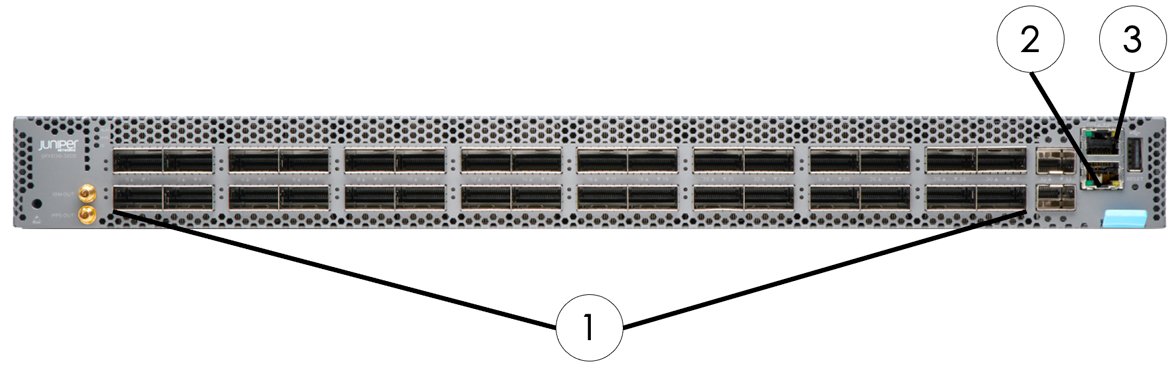
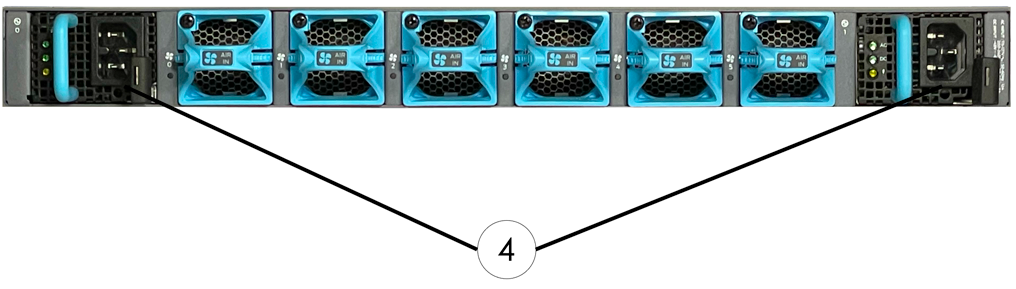
| No. | Component | Connector/Cable Type |
|---|---|---|
1 |
400GbE ports (ports 0–31) |
QSFP-DD |
2 |
Network management port for em0 |
RJ45, Cat6 |
3 |
RJ45 console port connection (CON) |
RJ45, Ethernet serial cable |
4 |
Two power inlets |
C13 to C14 power cord |
5.2. SN30-H and SN30-2 high-bandwidth network cabling
The high-bandwidth cabling for the SN30-Hs and SN30-2 systems is installed in the factory before delivery.
The cabling used for this is high-bandwidth 400GbE to a two x 200-GbE Direct Attach Copper (DAC) splitter cable. For the SN30-2 the figure below, Slot 1 is also referred to as PCIe Riser 1 - bottom port.


Cabling requirements from the Juniper QFX5130 Ethernet switch for the high-bandwidth data network to the other DataScale SN30 rack components are listed in the following table.
| From Data Network Switch Port | To Component | Component Location | Component Port |
|---|---|---|---|
0:0 |
SN30-H-1-XRDU0 (system 1) |
RU7/RU8 |
PCIe slot 1 - Port 0 |
0:1 |
SN30-H-1-XRDU1 (system 1) |
RU9/RU10 |
PCIe slot 1 - Port 0 |
1:0 |
SN30-H-1-XRDU2 (system 1) |
RU11/RU12 |
PCIe slot 1 - Port 0 |
1:1 |
SN30-H-1-XRDU3 (system 1) |
RU13/RU14 |
PCIe slot 1 - Port 0 |
2:0 |
SN30-H-2-XRDU0 (system 2) |
RU27/RU28 |
PCIe slot 1 - Port 0 |
2:1 |
SN30-H-2-XRDU1 (system 2) |
RU29/RU30 |
PCIe slot 1 - Port 0 |
3:0 |
SN30-H-2-XRDU2 (system 2) |
RU31/RU32 |
PCIe slot 1 - Port 0 |
3:1 |
SN30-H-1-XRDU3 (system 2) |
RU33/RU34 |
PCIe slot 1 - Port 0 |
16:0 |
SN30-H-1 (system 1) |
RU5/RU6 |
PCIe slot 3 - Port 0 |
16:1 |
SN30-H-2 (system 2) |
RU25/RU26 |
PCIe slot 3 - Port 0 |
27–30 |
LAG uplinks to customer data network |
- |
- |
31 |
Non-LAG uplink to customer data network |
- |
- |
6. Intra-system SN30-2 and SN30-H cabling
Intra-system cabling is installed in the factory before delivery.
The intra-system cables are not intended to be user serviceable. Intra-system SN30-H-to-SN30-2 and SN30-2-to-SN30-2 cables are specially designed QSFP-DD terminated cable pairs.
| This section is for information only. Do not interact with these components unless instructed to do so by the SambaNova support team. |
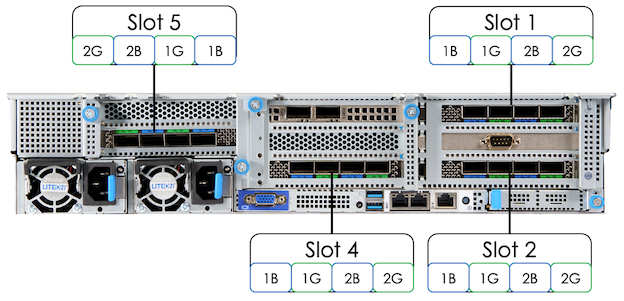
| The port numbering for a slot 5 cards is reversed because the PCIe card orientation is different from the other cards. |
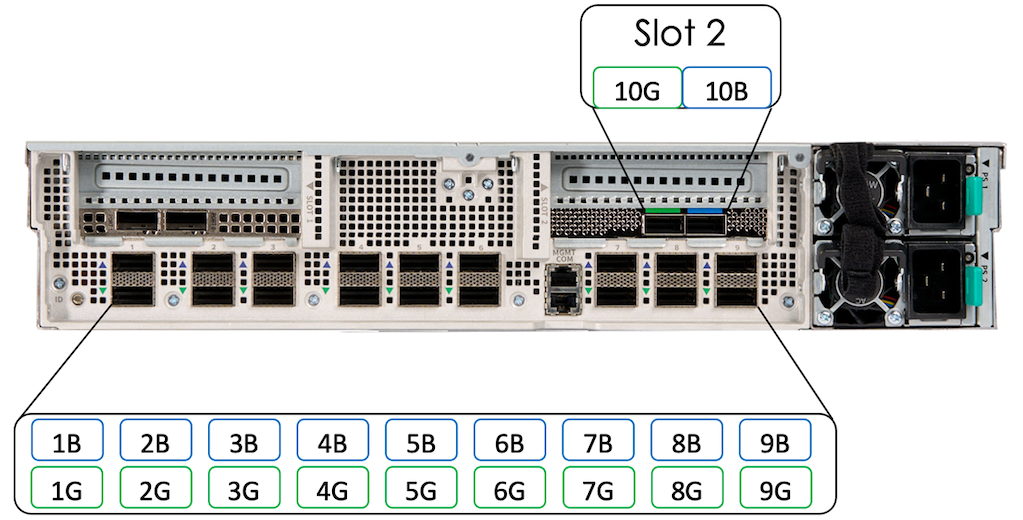
| The SN30-2 port 10 is sometimes referred to as lower riser slot 2. |
For cabling between the SN30-H host module and the SN30-2 modules in a system, the ports are grouped with a blue and green pair. For example, the SN30-2 module’s port 1 consists of an upper blue port 1 and lower green port 1, as shown in SN30-2 Intra-system connection port assignment.
For the SN30-H, there are two pairs of color-coded ports per PCIe card slot with only one of the pairs being used. For example, in slot 1 of an SN30-H:
-
1B and 1G are used for port pair 1
-
2B and 2G used for port pair 2
However, for this particular card, only port pair 1 is used. Topology of connections between the SN30-Hs to SN30-2s in a system shows the cabling between the SN30-H and the SN30-2s in a system and illustrates port pair use:
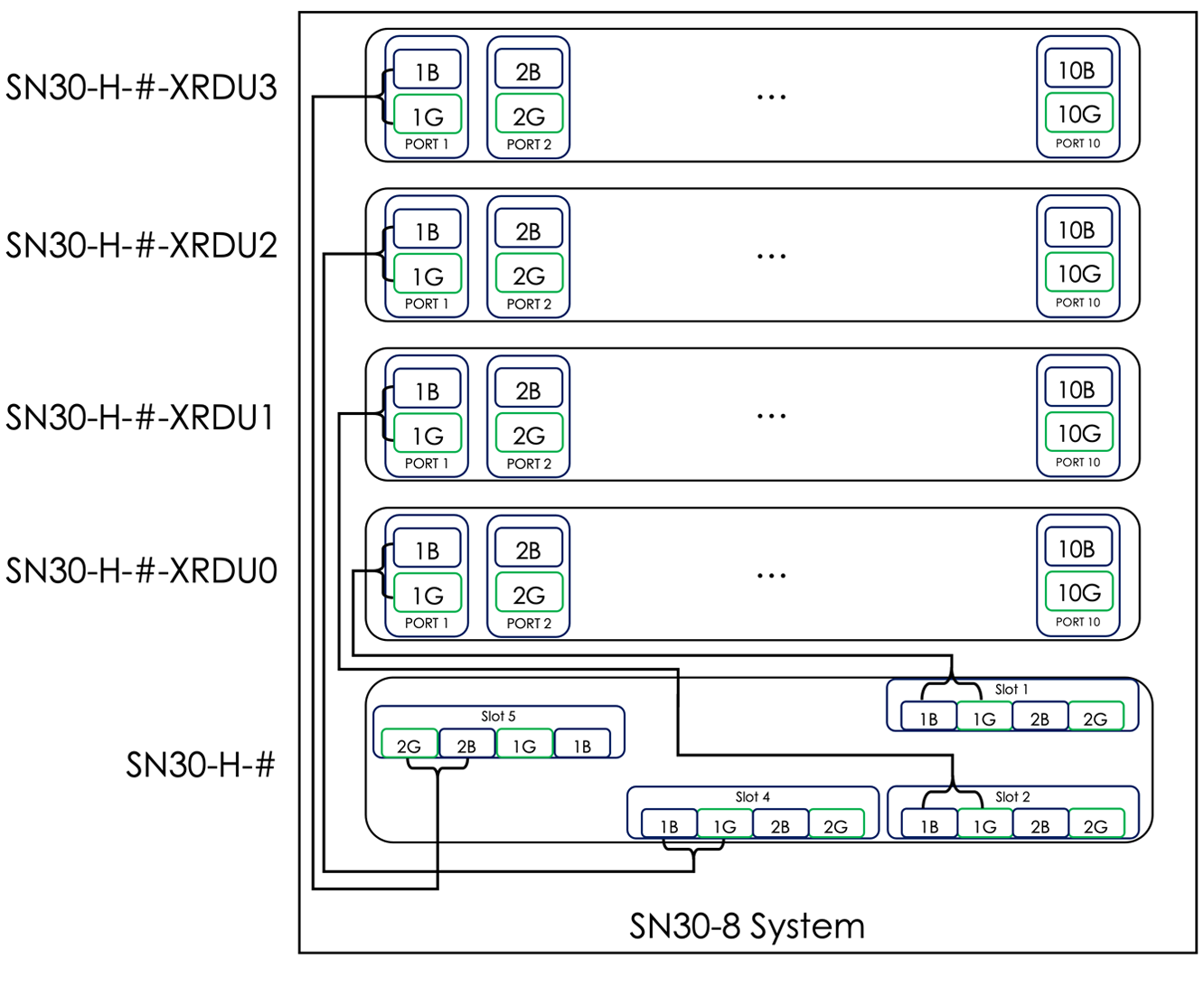
Where identified, the source blue port from the identified PCIe slot in the host goes to the corresponding target blue port 1 in the identified SN30-2 RDU module. Similarly, the source green port from the identified PCIe slot in the host goes to the corresponding target green port in the identified SN30-2. For example, from the host’s PCIe slot 1, slot 1 – Blue (1B) goes to the the first SN30-2 XRDU in the node (SN30-H-#-XRDU0): Port 1 – Blue (1B).
| The plug ends on the cables are also color-coded green or blue. |
The following table has details about each cable connection.
| From SN30-H | Location | From SN30-H Card - Port | To SN30-2 | Location | To SN30-2 Port |
|---|---|---|---|---|---|
SN30-H-1 |
RU5/RU6 |
Slot 1-1B |
SN30-H-1-XRDU0 |
RU7/RU8 |
1B |
SN30-H-1 |
RU5/RU6 |
Slot 1-1G |
SN30-H-1-XRDU0 |
RU7/RU8 |
1G |
SN30-H-1 |
RU5/RU6 |
Slot 2-1B |
SN30-H-1-XRDU1 |
RU9/RU10 |
1B |
SN30-H-1 |
RU5/RU6 |
Slot 2-1G |
SN30-H-1-XRDU1 |
RU9/RU10 |
1G |
SN30-H-1 |
RU5/RU6 |
Slot 4-1B |
SN30-H-1-XRDU2 |
RU11/RU12 |
1B |
SN30-H-1 |
RU5/RU6 |
Slot 4-1G |
SN30-H-1-XRDU2 |
RU11/RU12 |
1G |
SN30-H-1 |
RU5/RU6 |
Slot 5-2B |
SN30-H-1-XRDU3 |
RU13/RU14 |
1B |
SN30-H-1 |
RU5/RU6 |
Slot 5-2G |
SN30-H-1-XRDU3 |
RU13/RU14 |
1G |
SN30-H-2 |
RU25/RU26 |
Slot 1-1B |
SN30-H-2-XRDU0 |
RU27/RU28 |
1B |
SN30-H-2 |
RU25/RU26 |
Slot 1-1G |
SN30-H-2-XRDU0 |
RU27/RU28 |
1G |
SN30-H-2 |
RU25/RU26 |
Slot 2-1B |
SN30-H-2-XRDU1 |
RU29/RU30 |
1B |
SN30-H-2 |
RU25/RU26 |
Slot 2-1G |
SN30-H-2-XRDU1 |
RU29/RU30 |
1G |
SN30-H-2 |
RU25/RU26 |
Slot 3-2B |
SN30-H-2-XRDU2 |
RU31/RU32 |
1B |
SN30-H-2 |
RU25/RU26 |
Slot 3-2G |
SN30-H-2-XRDU2 |
RU31/RU32 |
1G |
SN30-H-2 |
RU25/RU26 |
Slot 4-1B |
SN30-H-2-XRDU3 |
RU33/RU34 |
1B |
SN30-H-2 |
RU25/RU26 |
Slot 4-1G |
SN30-H-2-XRDU3 |
RU33/RU34 |
1G |
7. SN30-2 to SN30-2 intra-system cabling
| This section is for information only. Do not interact with these components unless instructed to do so by the SambaNova support team. |
For the intra-system cabling between SN30-2 systems, the ports are grouped with a blue and green pair. For example, port 1 consists of blue port 1 above and green port 1 beneath, as shown in Topology of SN30-2 interconnects in a system.
The intra-system cabling of a SN30-2 system to other SN30-2 systems is done as follows:
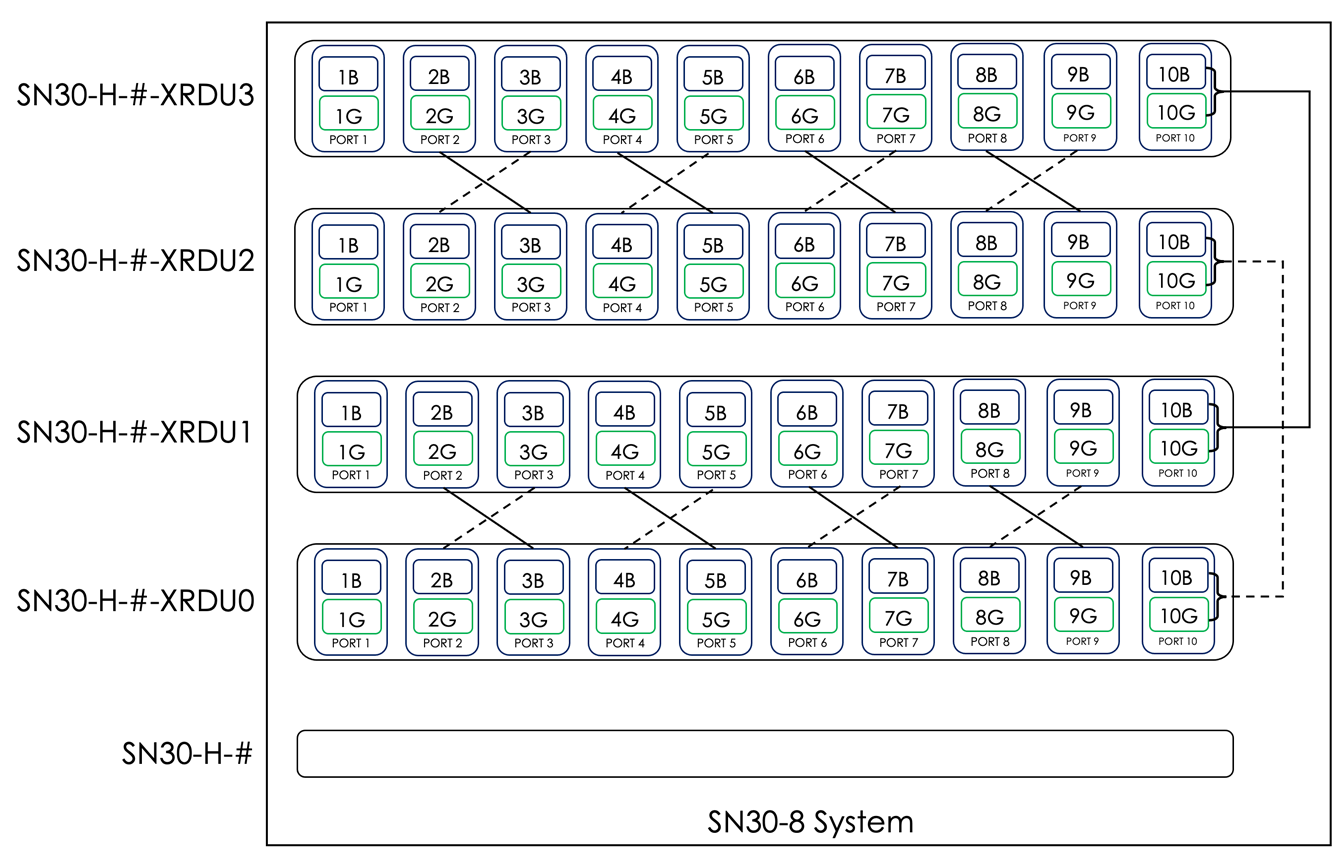
Where identified, the source blue port goes to the corresponding target blue port, and the source green port goes to the corresponding target green port. For example, from the first SN30-2 in a system, the Port 2 – Blue (2B) goes to the second SN30-2 in the system: Port 3 – Blue (3B).
The following table has details about each cable connection.
| From SN30-2 | Location | Port | To SN30-2 | Location | Port |
|---|---|---|---|---|---|
SN30-H-1-XRDU0 |
RU7/R8 |
2B |
SN30-H-1-XRDU1 |
RU9/RU10 |
3B |
SN30-H-1-XRDU0 |
RU7/R8 |
2G |
SN30-H-1-XRDU1 |
RU9/RU10 |
3G |
SN30-H-1-XRDU0 |
RU7/R8 |
3B |
SN30-H-1-XRDU1 |
RU9/RU10 |
2B |
SN30-H-1-XRDU0 |
RU7/R8 |
3G |
SN30-H-1-XRDU1 |
RU9/RU10 |
2G |
SN30-H-1-XRDU0 |
RU7/R8 |
4B |
SN30-H-1-XRDU1 |
RU9/RU10 |
5B |
SN30-H-1-XRDU0 |
RU7/R8 |
4G |
SN30-H-1-XRDU1 |
RU9/RU10 |
5G |
SN30-H-1-XRDU0 |
RU7/R8 |
5B |
SN30-H-1-XRDU1 |
RU9/RU10 |
4B |
SN30-H-1-XRDU0 |
RU7/R8 |
5G |
SN30-H-1-XRDU1 |
RU9/RU10 |
4G |
SN30-H-1-XRDU0 |
RU7/R8 |
6B |
SN30-H-1-XRDU1 |
RU9/RU10 |
7B |
SN30-H-1-XRDU0 |
RU7/R8 |
6G |
SN30-H-1-XRDU1 |
RU9/RU10 |
7G |
SN30-H-1-XRDU0 |
RU7/R8 |
7B |
SN30-H-1-XRDU1 |
RU9/RU10 |
6B |
SN30-H-1-XRDU0 |
RU7/R8 |
7G |
SN30-H-1-XRDU1 |
RU9/RU10 |
6G |
SN30-H-1-XRDU0 |
RU7/R8 |
8B |
SN30-H-1-XRDU1 |
RU9/RU10 |
9B |
SN30-H-1-XRDU0 |
RU7/R8 |
8G |
SN30-H-1-XRDU1 |
RU9/RU10 |
9G |
SN30-H-1-XRDU0 |
RU7/R8 |
9B |
SN30-H-1-XRDU1 |
RU9/RU10 |
8B |
SN30-H-1-XRDU0 |
RU7/R8 |
9G |
SN30-H-1-XRDU1 |
RU9/RU10 |
8G |
SN30-H-1-XRDU0 |
RU7/R8 |
10B |
SN30-H-1-XRDU2 |
RU9/RU10 |
10B |
SN30-H-1-XRDU0 |
RU7/R8 |
10G |
SN30-H-1-XRDU2 |
RU9/RU10 |
10G |
SN30-H-2-XRDU2 |
RU11/RU12 |
2B |
SN30-H-2-XRDU3 |
RU13/RU14 |
3B |
SN30-H-2-XRDU2 |
RU11/RU12 |
2G |
SN30-H-2-XRDU3 |
RU13/RU14 |
3G |
SN30-H-2-XRDU2 |
RU11/RU12 |
3B |
SN30-H-2-XRDU3 |
RU13/RU14 |
2B |
SN30-H-2-XRDU2 |
RU11/RU12 |
3G |
SN30-H-2-XRDU3 |
RU13/RU14 |
2G |
SN30-H-2-XRDU2 |
RU11/RU12 |
4B |
SN30-H-2-XRDU3 |
RU13/RU14 |
5B |
SN30-H-2-XRDU2 |
RU11/RU12 |
4G |
SN30-H-2-XRDU3 |
RU13/RU14 |
5G |
SN30-H-2-XRDU2 |
RU11/RU12 |
5B |
SN30-H-2-XRDU3 |
RU13/RU14 |
4B |
SN30-H-2-XRDU2 |
RU11/RU12 |
5G |
SN30-H-2-XRDU3 |
RU13/RU14 |
4G |
SN30-H-2-XRDU2 |
RU11/RU12 |
6B |
SN30-H-2-XRDU3 |
RU13/RU14 |
7B |
SN30-H-2-XRDU2 |
RU11/RU12 |
6G |
SN30-H-2-XRDU3 |
RU13/RU14 |
7G |
SN30-H-2-XRDU2 |
RU11/RU12 |
7B |
SN30-H-2-XRDU3 |
RU13/RU14 |
6B |
SN30-H-2-XRDU2 |
RU11/RU12 |
7G |
SN30-H-2-XRDU3 |
RU13/RU14 |
6G |
SN30-H-2-XRDU2 |
RU11/RU12 |
8B |
SN30-H-2-XRDU3 |
RU13/RU14 |
9B |
SN30-H-2-XRDU2 |
RU11/RU12 |
8G |
SN30-H-2-XRDU3 |
RU13/RU14 |
9G |
SN30-H-2-XRDU2 |
RU11/RU12 |
9B |
SN30-H-2-XRDU3 |
RU13/RU14 |
8B |
SN30-H-2-XRDU2 |
RU11/RU12 |
9G |
SN30-H-2-XRDU3 |
RU13/RU14 |
8G |
SN30-H-2-XRDU1 |
RU9/RU10 |
10B |
SN30-H-2-XRDU3 |
RU13/RU14 |
10B |
SN30-H-2-XRDU1 |
RU9/RU10 |
10G |
SN30-H-2-XRDU3 |
RU13/RU14 |
10G |
8. Power cabling of the DataScale SN30 rack
DataScale SN30 racks are delivered preinstalled with power cables from the factory.
| This section is for information only. Do not interact with these components unless instructed to do so by the SambaNova support team. |
Four power distribution units (PDUs) are installed in the DataScale SN30 rack. The PDUs provide redundant power in case of a device PSU failure, a single PDU failure, or a datacenter power feed failure. They are located on the left side and the right side of the rack when you are facing the rear of the rack. The following table is a reference to the PDU identification and location within the rack.
| PDU Identification | Location in rack (facing rack rear) |
|---|---|
PDU1 |
Right side of rack, closest to the rack front/closest to the systems |
PDU2 |
Left side of rack, closest to the rack front/closest to the systems |
PDU3 |
Right side of rack, closest to the rack rear/furthest from the systems |
PDU4 |
Left side of rack, closest to the rack rear/furthest from the systems |
Port population of the PDUs varies depending on the number of systems in the DataScale SN30 rack, but the same outlets are always used for the same systems regardless of rack configuration. PDU to component power supply mapping shows all the required connections for a two node rack. The information in the table also applies to a rack with fewer populated systems.
| Do NOT use unused ports for any purpose. To prevent overloading of breaker circuits in the PDU and unexpected outages use only the designated ports. |
| From Rack Unit | From Component | To PDU1 Port | To PDU2 Port | To PDU3 Port | To PDU4 Port |
|---|---|---|---|---|---|
42 |
Lantronix console server PSU1 (left PSU when facing rear of Lantronix) |
1 |
- |
- |
- |
42 |
Lantronix console server PSU2 (right PSU when facing rear of Lantronix) |
- |
1 |
- |
- |
42 |
Juniper EX series access switch PSU 1 (Left PSU when facing rear of switch) |
- |
- |
2 |
- |
42 |
Juniper EX series access switch PSU 2 (right PSU when facing rear of switch) |
- |
- |
- |
2 |
41 |
Juniper QFX5130 data switch Eth PSU 1 (left PSU when facing rear of switch) |
2 |
- |
- |
- |
41 |
Juniper QFX5130 data switch Eth PSU 1 (right PSU when facing rear of switch) |
- |
2 |
- |
- |
34 |
SN30-H-2-XRDU3 top PSU (system 2) |
10 |
- |
- |
- |
33 |
SN30-H-2-XRDU3 bottom PSU (system 2) |
- |
10 |
- |
- |
32 |
SN30-H-2-XRDU2 top PSU (system-2) |
- |
- |
10 |
- |
31 |
SN30-H-2-XRDU2 bottom PSU (system-2) |
- |
- |
- |
10 |
30 |
SN30-H-2-XRDU1 top PSU (system 2) |
12 |
- |
- |
- |
29 |
SN30-H-2-XRDU1 bottom PSU (system 2) |
- |
12 |
- |
- |
28 |
SN30-H-2-XRDU0 top PSU (system 2) |
- |
- |
12 |
- |
27 |
SN30-H-2-XRDU0 bottom (system 2) |
- |
- |
- |
12 |
25 |
SN30-H-2 left PSU (system 2) |
11 |
- |
- |
- |
25 |
SN30-H-2 right PSU (system 2) |
- |
11 |
- |
- |
14 |
SN30-H-1-XRDU3 top PSU (system 1) |
- |
- |
28 |
- |
13 |
SN30-H-1-XRDU3 bottom PSU (system 1) |
- |
- |
- |
28 |
12 |
SN30-H-1-XRDU2 top PSU (system 1) |
28 |
- |
- |
- |
11 |
SN30-H-1-XRDU2 bottom PSU (system 1) |
- |
28 |
- |
- |
10 |
SN30-H-1-XRDU1 top PSU (system 1) |
- |
- |
30 |
- |
9 |
SN30-H-1-XRDU1 bottom PSU (system 1) |
- |
- |
- |
30 |
8 |
SN30-H-1-XRDU0 top PSU (system 1) |
30 |
- |
- |
- |
7 |
SN30-H-1-XRDU0 bottom PSU (system 1) |
- |
30 |
- |
- |
5 |
SN30-H-1 left PSU (system 1) |
- |
- |
29 |
- |
5 |
SN30-H-1 right PSU (system 1) |
- |
- |
- |
29 |