Introduction to SambaFlow
SambaFlow™ is a software stack that is running on DataScale® hardware.
At the bottom, we have the SambaNova Reconfigurable Dataflow Unit™ and the DataScale hardware.
-
SambaNova Reconfigurable Dataflow Unit is a processor that provide native dataflow processing and programmable acceleration. It has a tiled architecture that consists of a network of reconfigurable functional units. The architecture enables a broad set of highly parallelizable patterns contained within dataflow graphs to be efficiently programmed as a combination of compute, memory and communication networks.
-
SambaNova Systems DataScale is a complete, rack-level, data-center-ready accelerated computing system. Each DataScale system configuration consists of one or more DataScale nodes, integrated networking and management infrastructure in a standards-compliant data center rack.
The SambaFlow stack automatically extracts, optimizes and maps dataflow graphs onto RDUs, supporting high performance without the need for low-level kernel tuning. The stack consists of these components:
-
SambaNova Runtime. Allows system administrators to perform low-level management tasks. SambaNova Runtime talks directly to the hardware and includes the SambaNova daemon and some configuration tools.
-
SambaFlow Python SDK. A custom version of Pytorch that enables developers to create and run models on SambaNova hardware.
-
SambaFlow models. Models that are included in your SambaNova environment at
/opt/sambaflow/apps/.
Developers can control SambaFlow behavior at different levels of the stack, for example, by specifying compiler flags or using the Python SDK.
SambaFlow example applications (in /opt/sambaflow/apps/starters) allow you to examine the Python code and then perform compile and training runs.
| SambaNova is in the process of determining which of the models are fully supported, and which are considered primarily examples for exploration. |
This topic looks at the components of SambaFlow and explains what matters to developers.
| For an in-depth discussion, see our white paper SambaNova Accelerated Computing with a Reconfigurable Dataflow Architecture |
Architecture
The following image shows the hierarchy of SambaFlow components and how different components interact with each other.
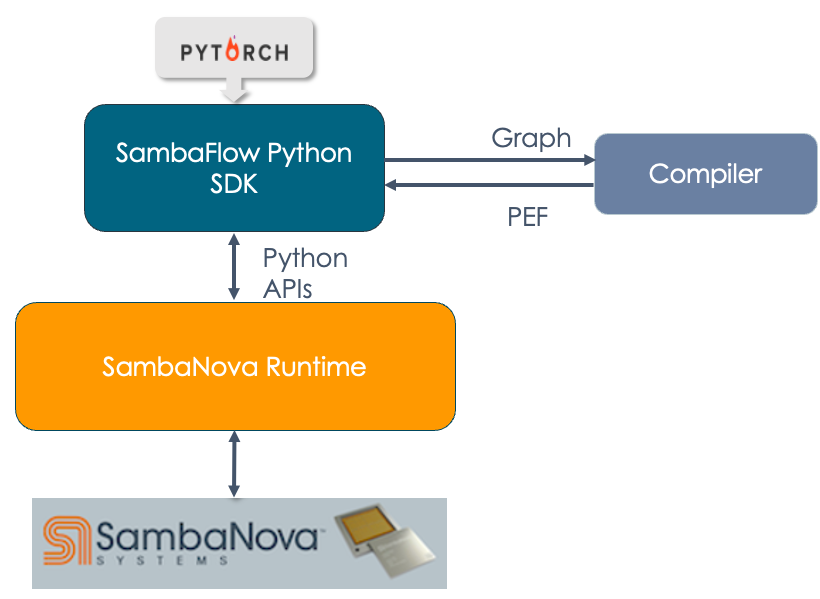
-
DataScale. At the bottom of the stack is the SambaNova DataScale® hardware.
-
SambaNova Runtime. At the next level is the SambaNova Runtime component. This component allows system administrators to perform configuration, fault management, troubleshooting, etc. See the SambaNova Runtime documentation for details.
-
SambaFlow Python SDK. Most developers use the SambaFlow Python SDK to compile and run their models on SambaNova hardware.
-
The developer writes the model code using the Python SDK. This document includes several examples.
-
The developer compiles the model.
-
The compiler returns a PEF file.
-
The developer trains the model by passing in the PEF file and the training dataset. Training happens on hardware.
-
Finally, the developer can use the trained model with a test dataset to verify the model, or run inference using the model. See the SambaFlow API Reference
.
-
Recommended workflow
Here’s the recommended workflow.
Compile
A SambaNova system can reconfigure the hardware to perform accelerated computation and data movement that is specific for a model. When SambaFlow compiles a model, it generates a dataflow graph, which is similar to a PyTorch computational graph. To run the model, that graph must be traced before it can be placed onto the RDU. The compiler generates a PEF file that encapsulates those instructions. You can submit the PEF file when you do training and inference runs.
When you compile a model, specify the location of the PEF file that the compiler will generate as part of the compile command.
Each model has different command-line arguments. You can use --help to see the arguments.
|
Test run
After compilation you can do a test run of the compiled model and check if it runs correctly on the hardware and software combination.
During this step:
-
You include the PEF file that was generated by the compiler in the
runcommand. The command uploads the PEF file to the node. -
The system configures all necessary elements (PCU and PMU) and creates links between them using on-chip switches.
A test run is not mandatory, but it’s recommended to test the model before starting a long run with many epochs.
Doing a test run is different from running with the test command. The test command is used primarily internally to compare results on CPU and results on RDU.
|