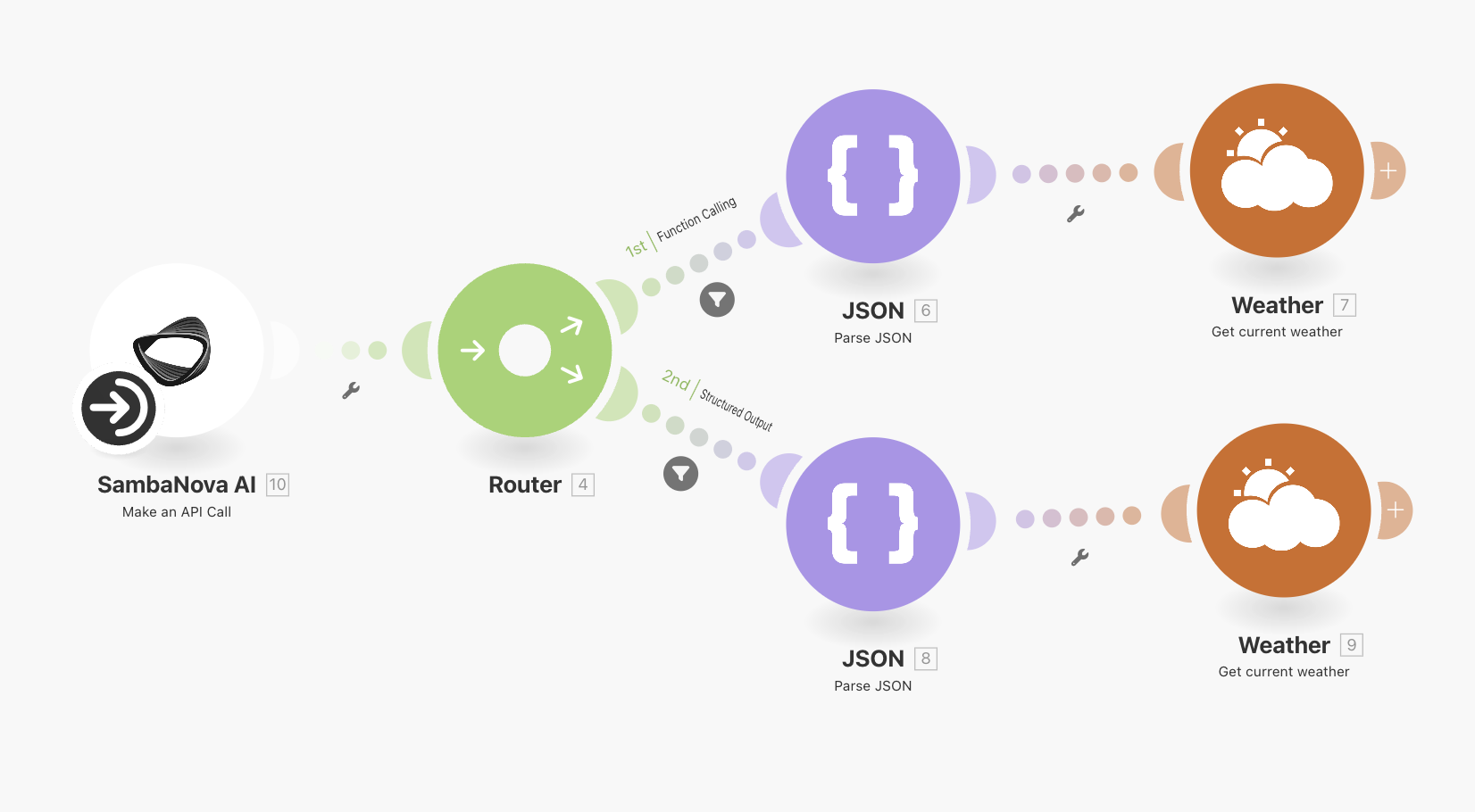Low-code platforms
Make
Make is a no-code workflow automation platform that lets you connect over 2,700 apps—including Slack, Google Drive, JIRA, and AWS S3—into automated workflows. With SambaNova’s high-speed LLM inference engine integrated into Make, you can easily bring Generative AI into your workflows without writing a single line of code.
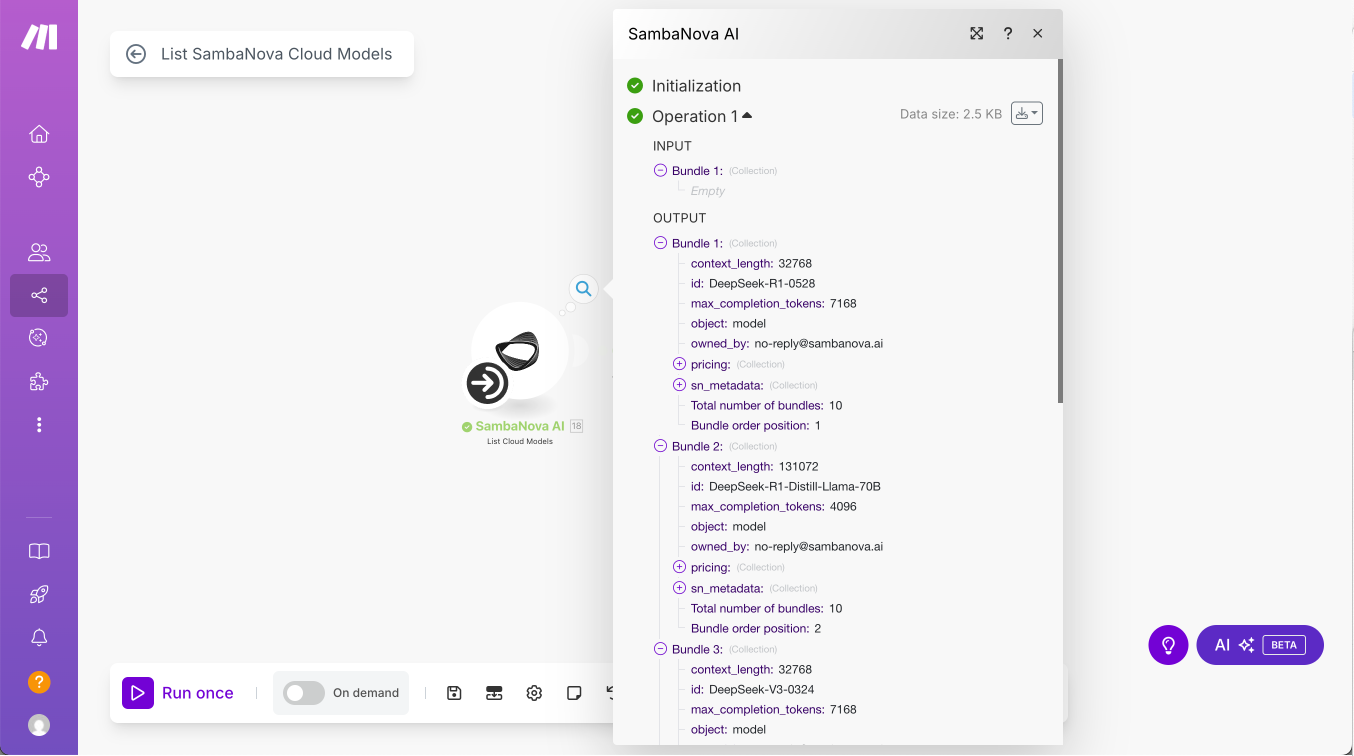
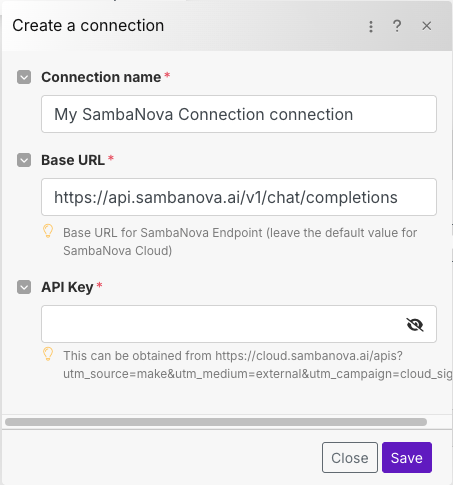
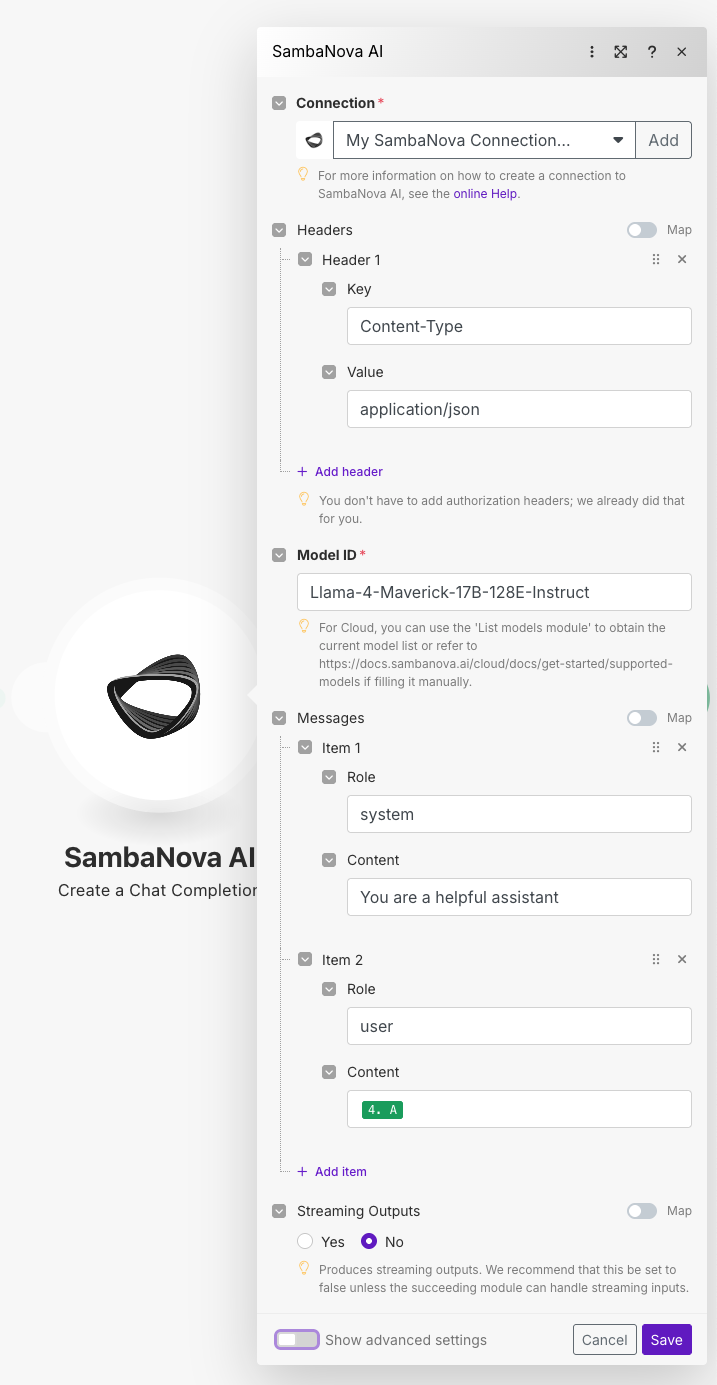
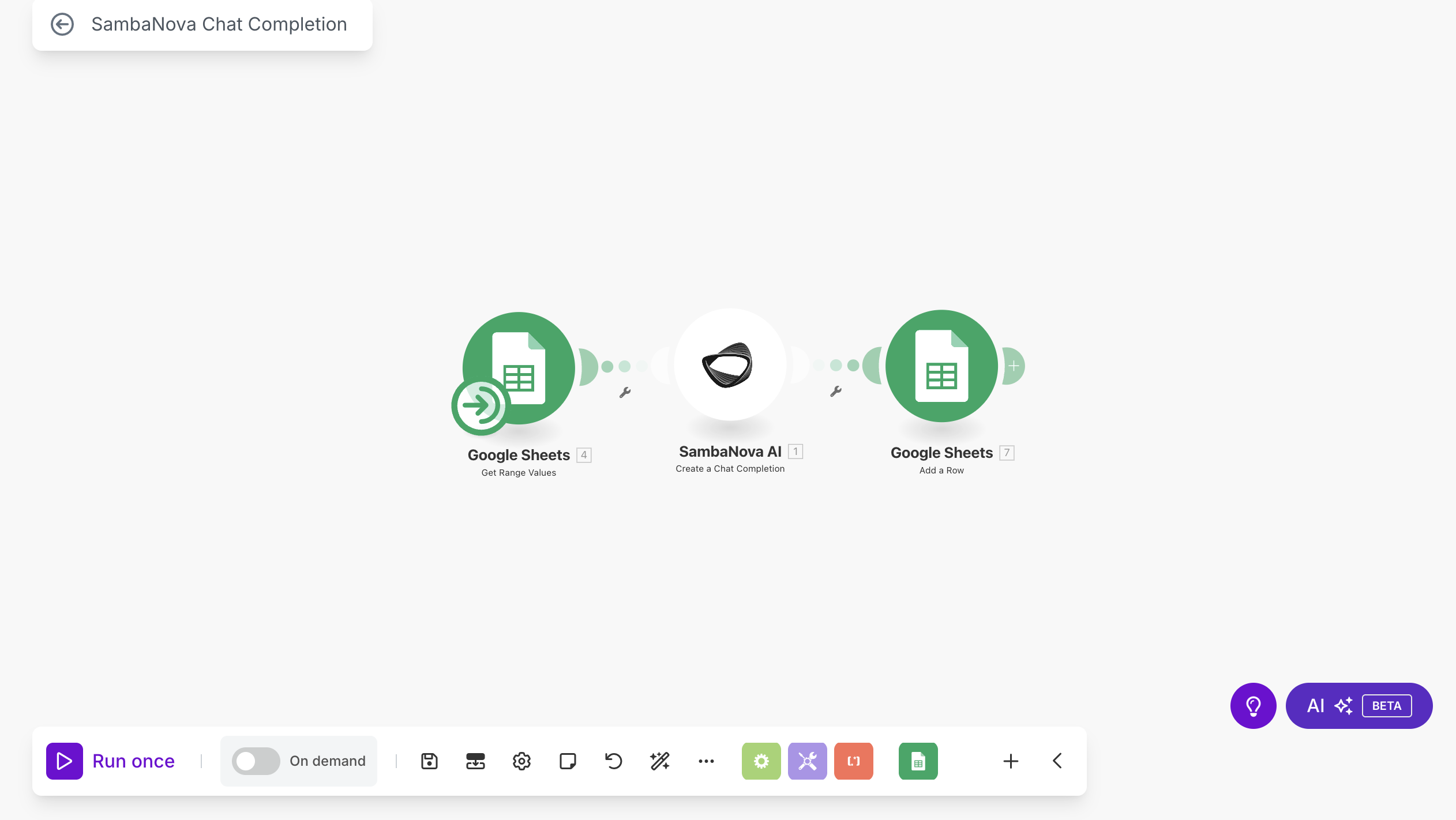
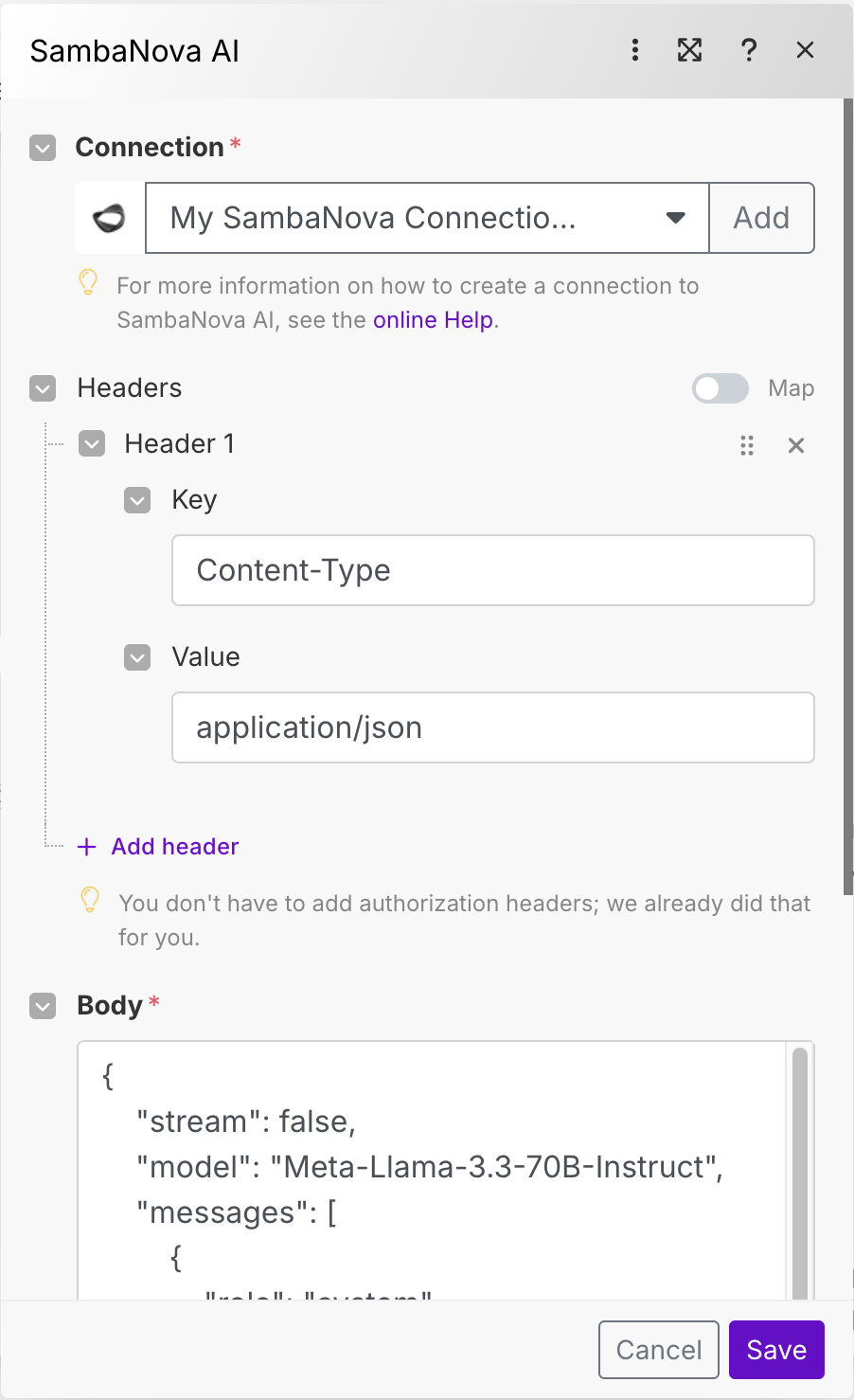
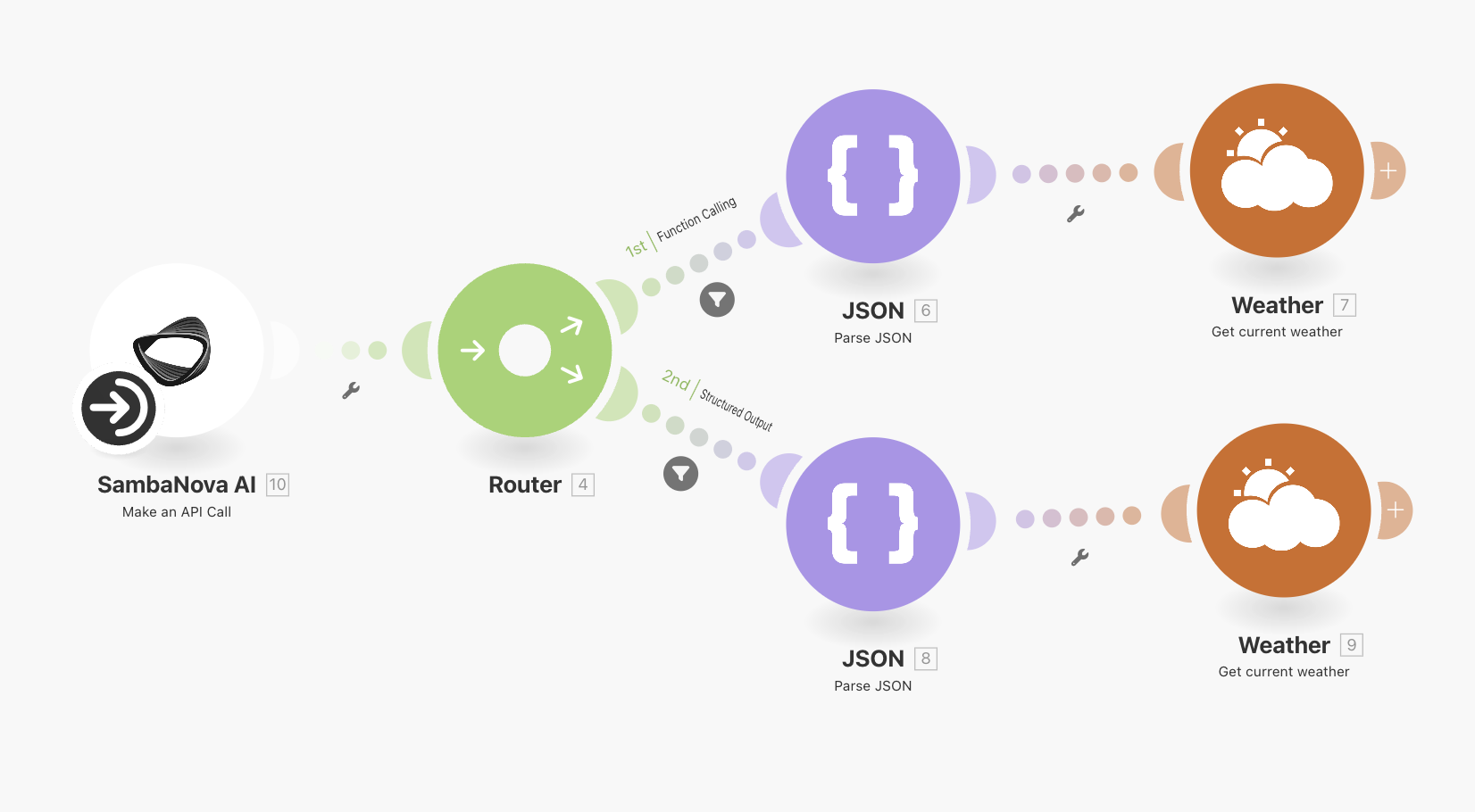
Prerequisites
To get started, ensure you have access to the following:SambaNova endpoint
You can connect to SambaNova using one of the following options:- SambaCloud (Free account)
- Base URL:
https://api.sambanova.ai/v1/chat/completions - API key: Available in your dashboard
- Base URL:
- SambaStack (Dedicated deployment)
- Base URL and API key: Provided by your SambaNova contact.
Make account
Sign up for a free Make account to build and manage automated workflows.Video walkthrough
SambaNova modules
The SambaNova AI app in Make provides three modules that you can use in your scenarios, alongside any of the 2700+ available Make integrations.- List cloud models
- Create chat completion
- Make an API call
List cloud models
This module sends a request tohttps://api.sambanova.ai/v1/models to retrieve the most up-to-date list of models available on SambaCloud.
Usage
SambaNova frequently updates its model offerings. This module helps you dynamically pull the current list of supported models, ensuring that your workflows don’t rely on outdated or deprecated models.Functionality
- No authentication or configuration is needed.
- The module outputs an array of model metadata as a Make bundle.
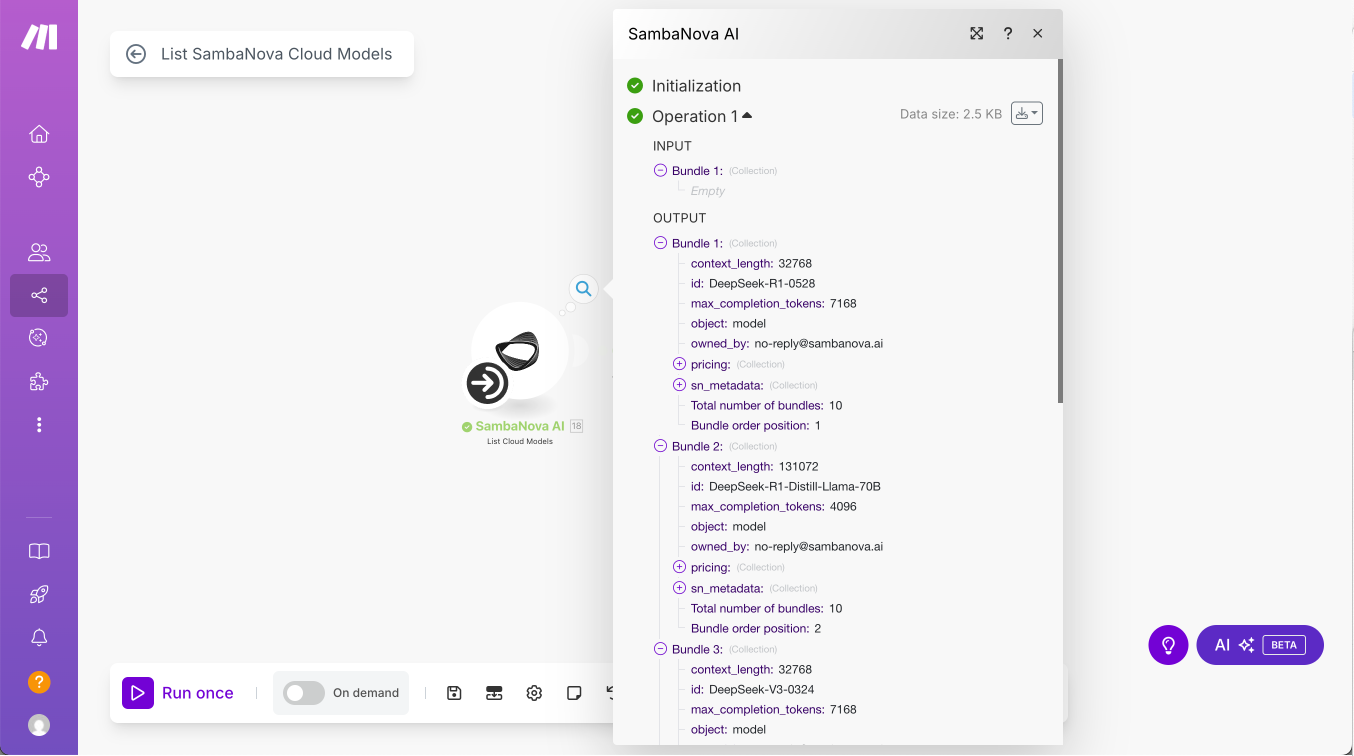
Create chat completion
This module sends a prompt (including system and user messages) to the SambaNova API and returns a chat-based response.Usage
Chat completions power a wide range of GenAI use cases—from chatbots to code assistants and content generation. This module lets you use SambaNova’s endpoints for these tasks with industry-leading speeds.Functionality
- Add the module to your Make scenario and open its configuration panel.
- Create a SambaNova Connection using your base URL and API key, as described in the Prerequisites section above.
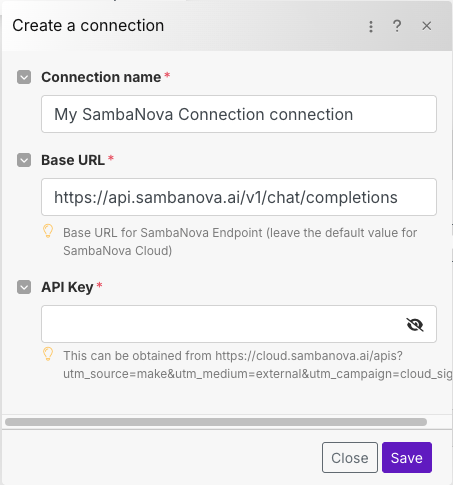
-
Leave default headers as-is and select a Model ID.
- For SambaCloud, use the List Cloud Models module.
- For SambaStack, contact your SambaNova representative.
-
The
messagesfield contains prompts for different roles (system,user, etc.) and is mappable, meaning you can populate it dynamically from previous modules (e.g., a Slack or Facebook module) instead of entering it manually.
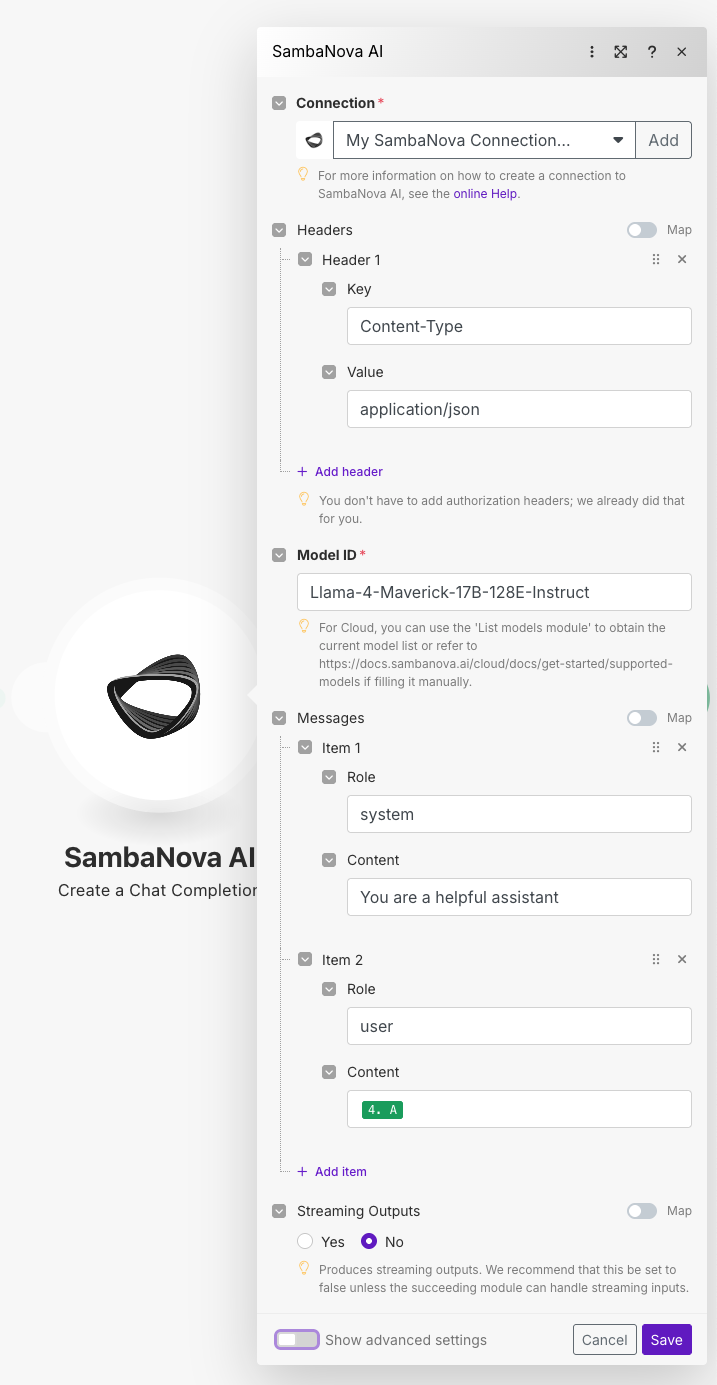
-
Click Show advanced settings to view and adjust generation parameters like:
temperaturetop_ptop_kstop sequences
- Connect the module with other Make modules in your workflow and run your scenario.
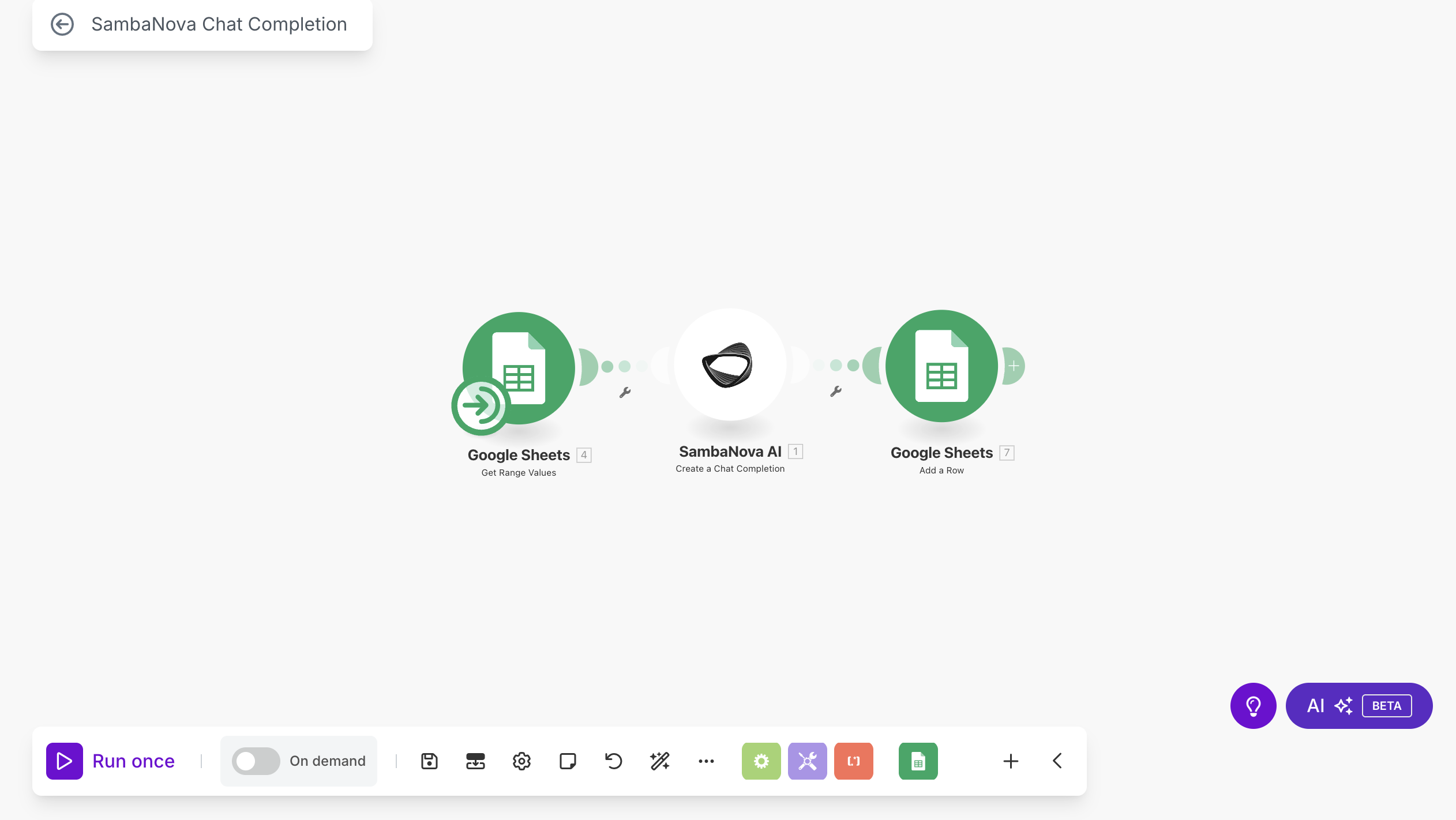
Make an API Call
This module makes an authorized API call to SambaNova with an arbitrary request body.Usage
If your application requires access to advanced functionality outside the chat completions framework, this module is your go-to. It supports all endpoints described in the SambaNova documentation, including:- Function calling
- Structured outputs
- Voice transcription/translation
- Image understanding
Functionality
- Add the module to your Make scenario and open its configuration.
- Add a SambaNova connection using the base URL and key as described in the Prerequisites section above.
- Configure the module with the request headers and body. All fields are mappable, so you can populate them dynamically from preceding modules.
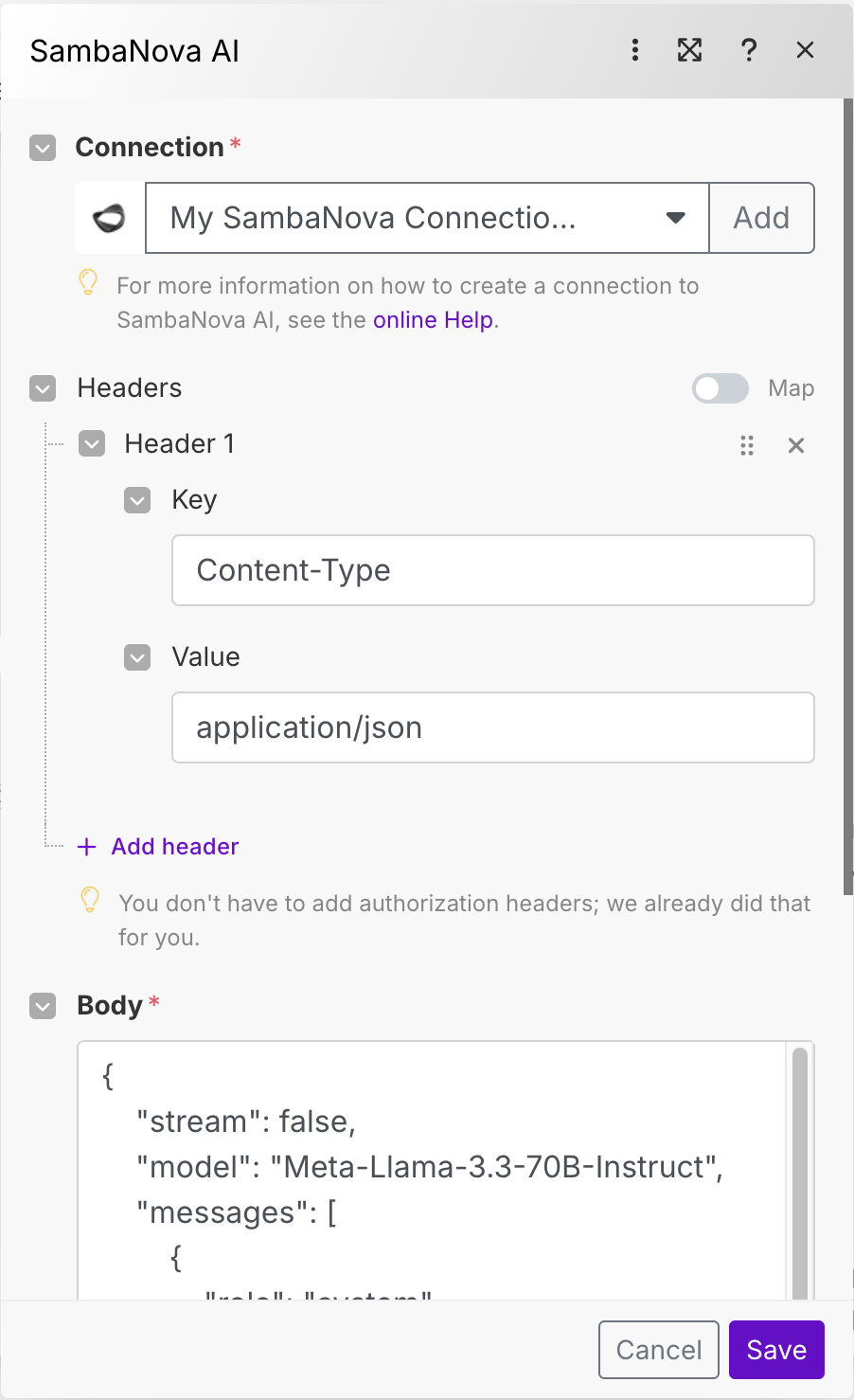
- Connect the module with other Make modules in your workflow and run your scenario!